Introducing direct messaging! You can now DM your friends on Bublup for even better collaboration in the app. (Beta feature)
Sending Direct Messages
1. Tap on the “Messages” tab in the navigation bar.
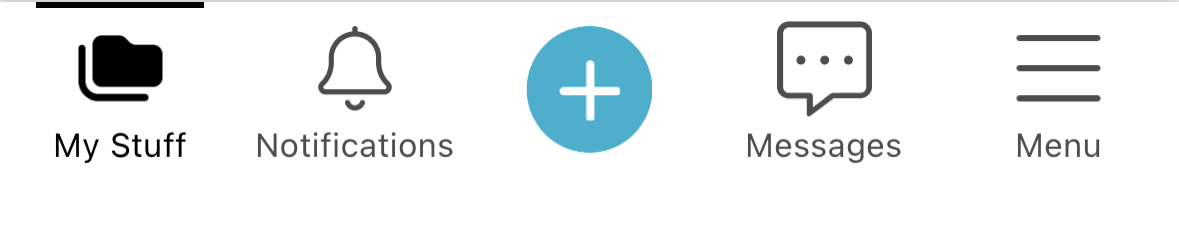
2. Tap the icon in the upper-right to start a new message. Search for the username you wish to message.
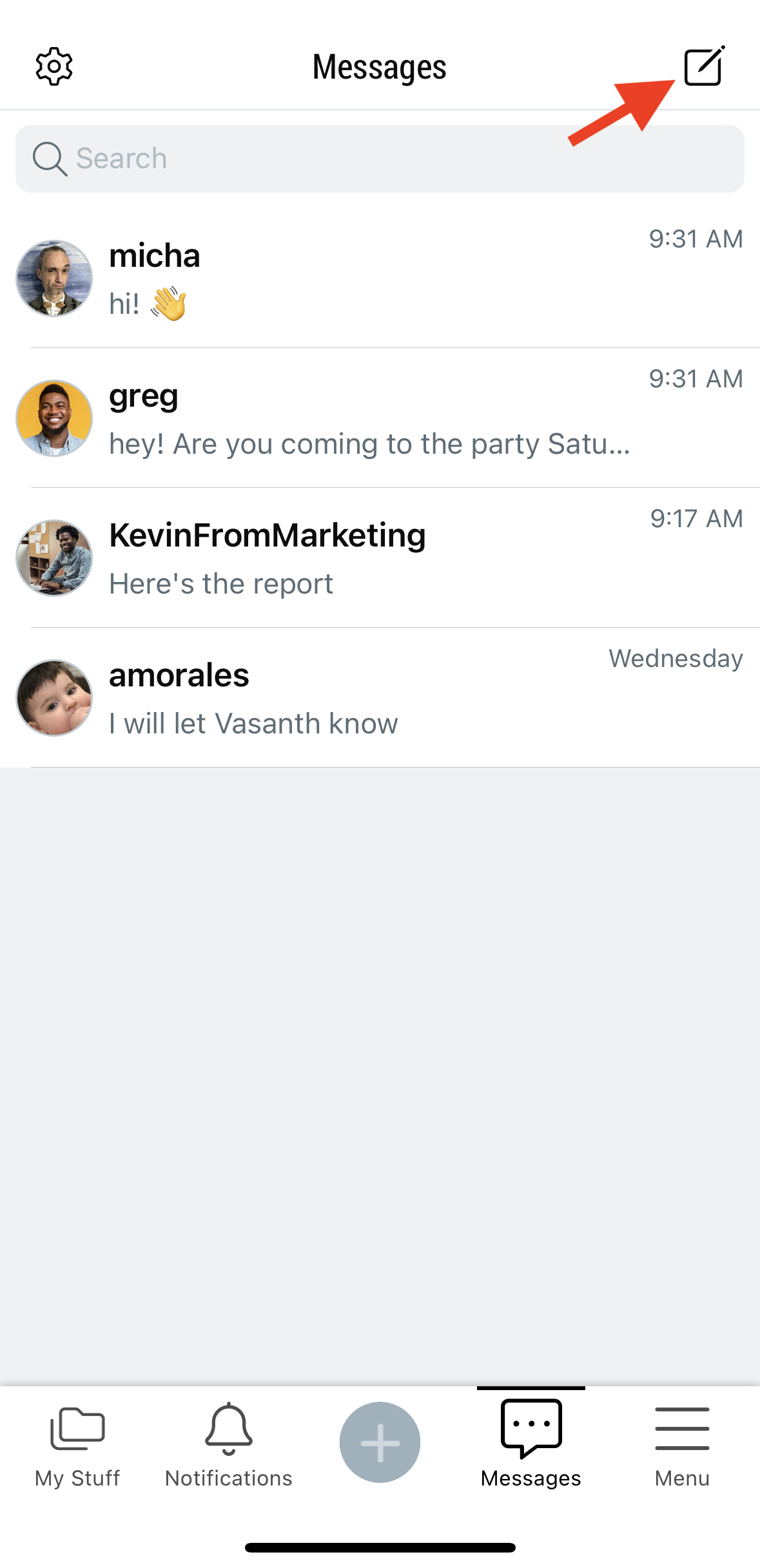
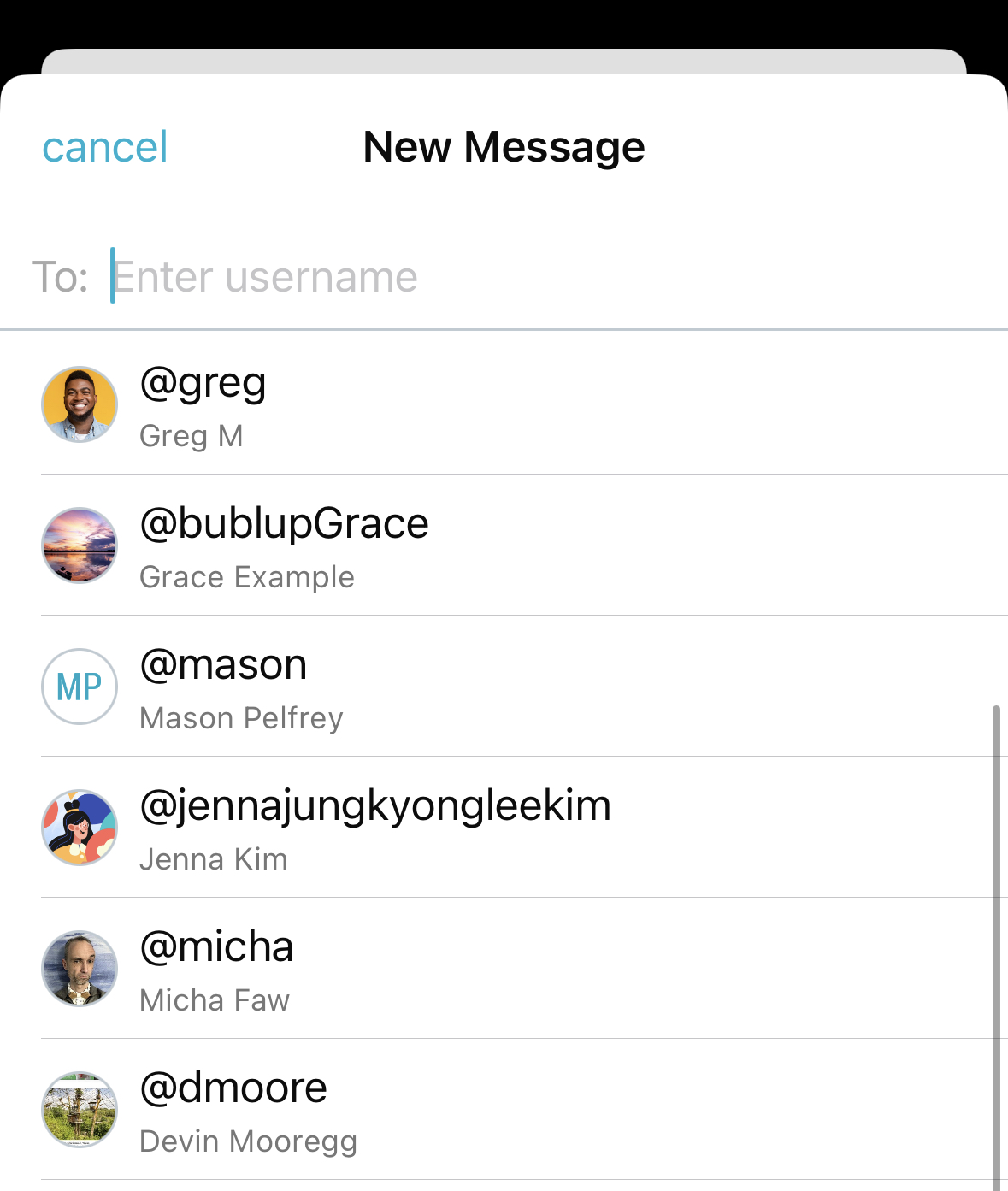
3. Type a message and tap the send arrow.
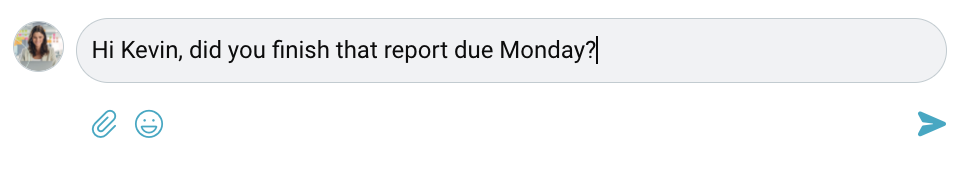
4. To add attachments to your messages, tap the attachment button. (Note: your upload size limit will depend on your plan.)
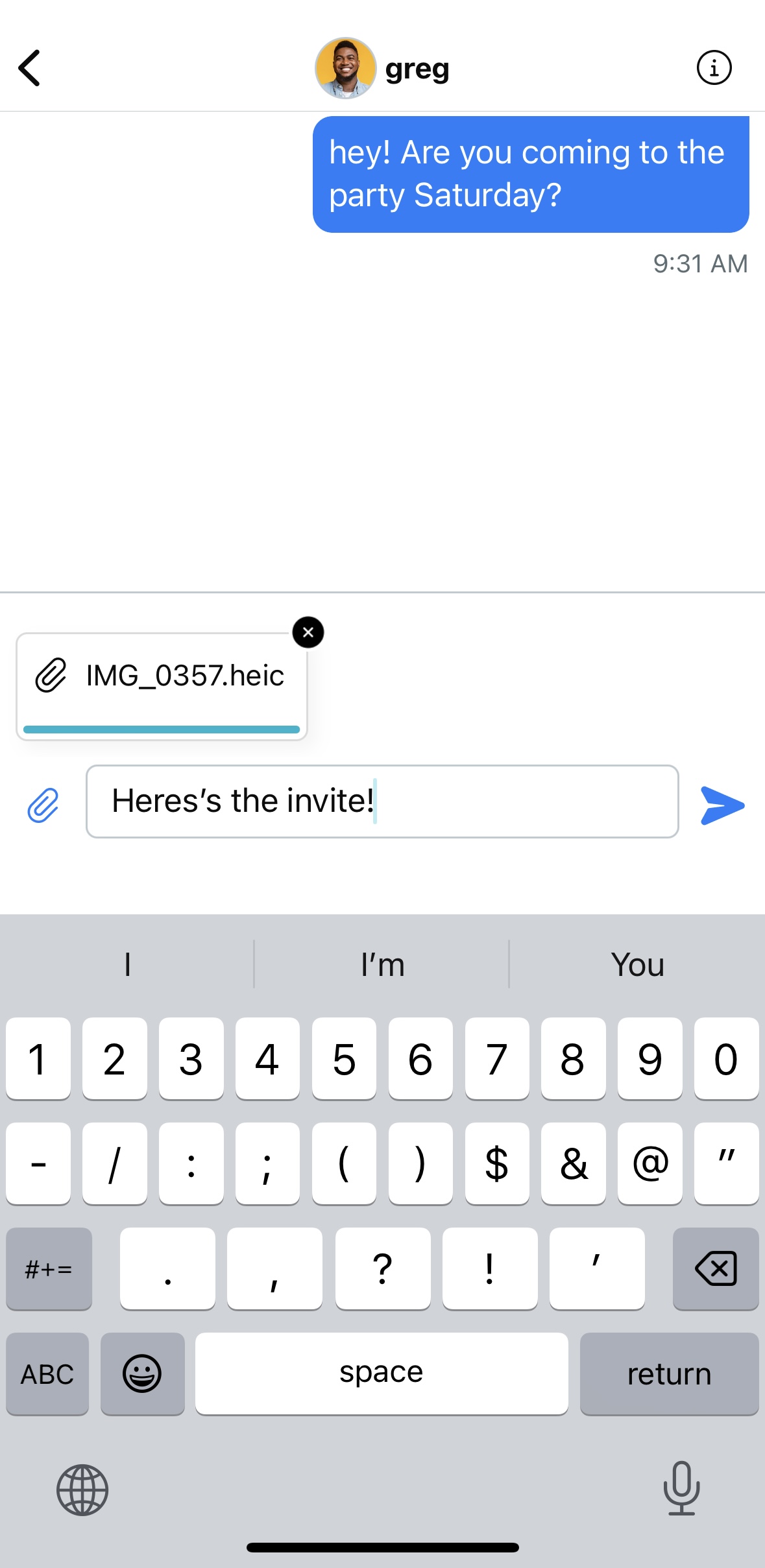
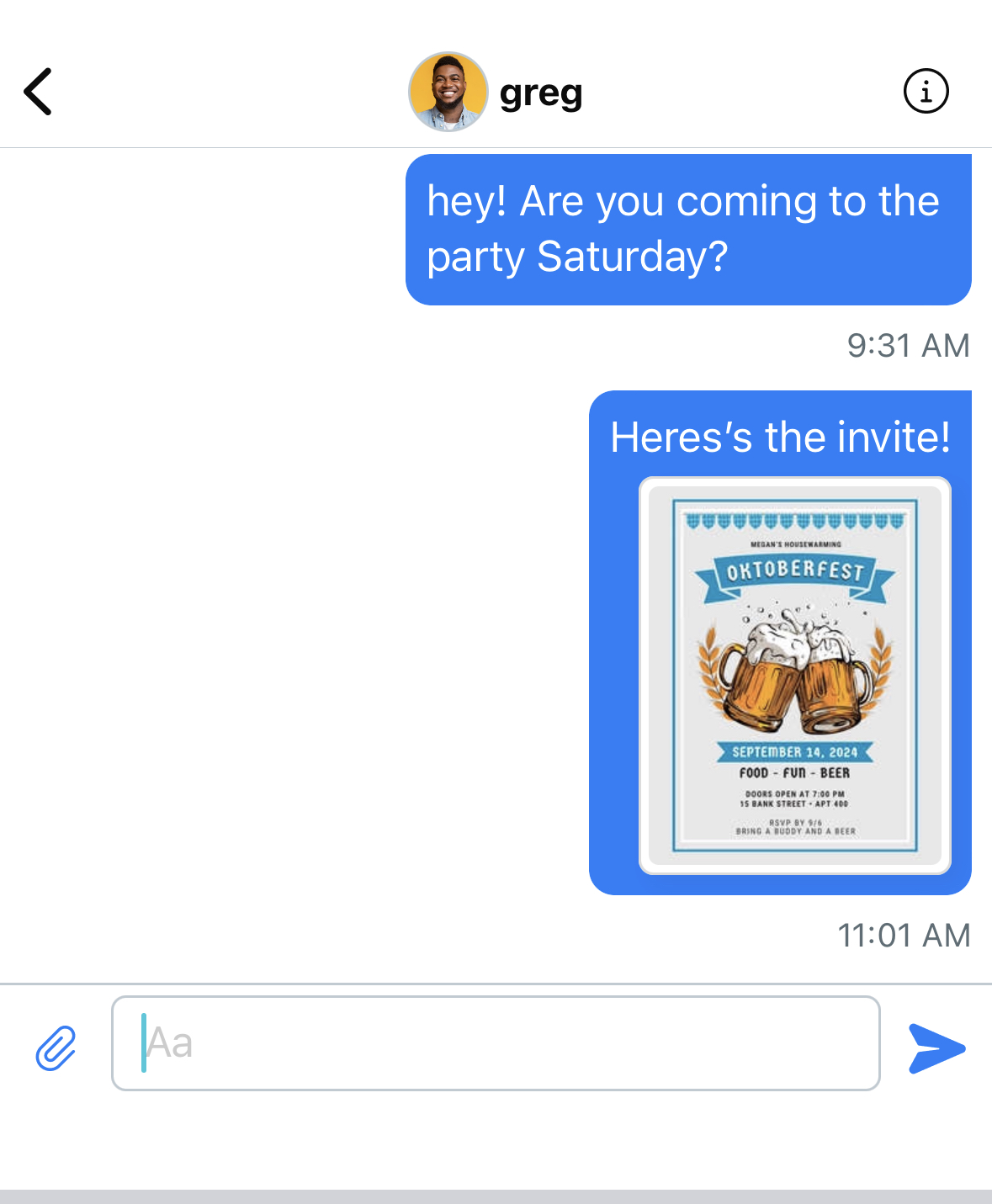
5. Long-press on one of your messages to edit or delete it.
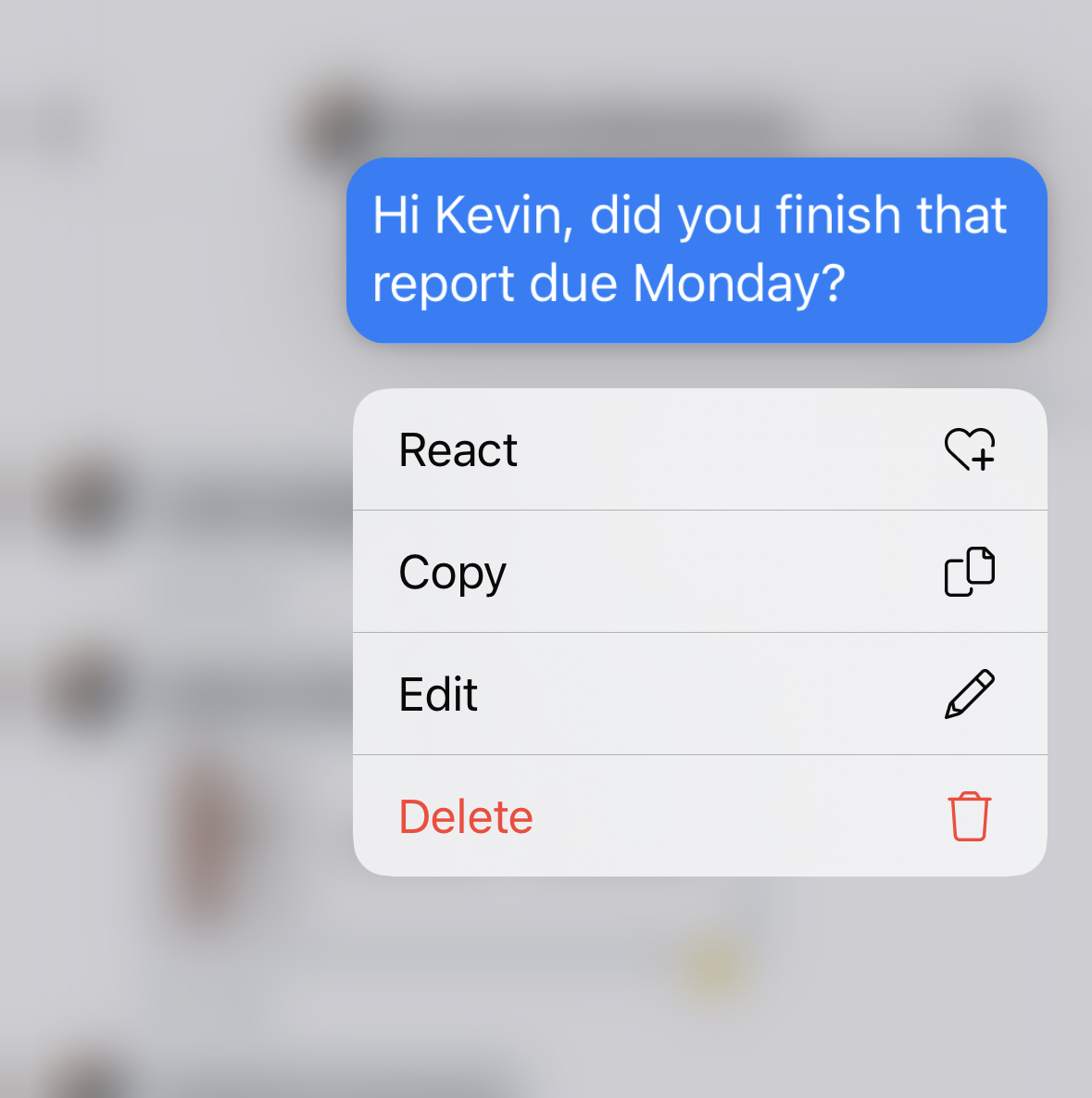
6. Long-press on another user’s message to add a reaction.
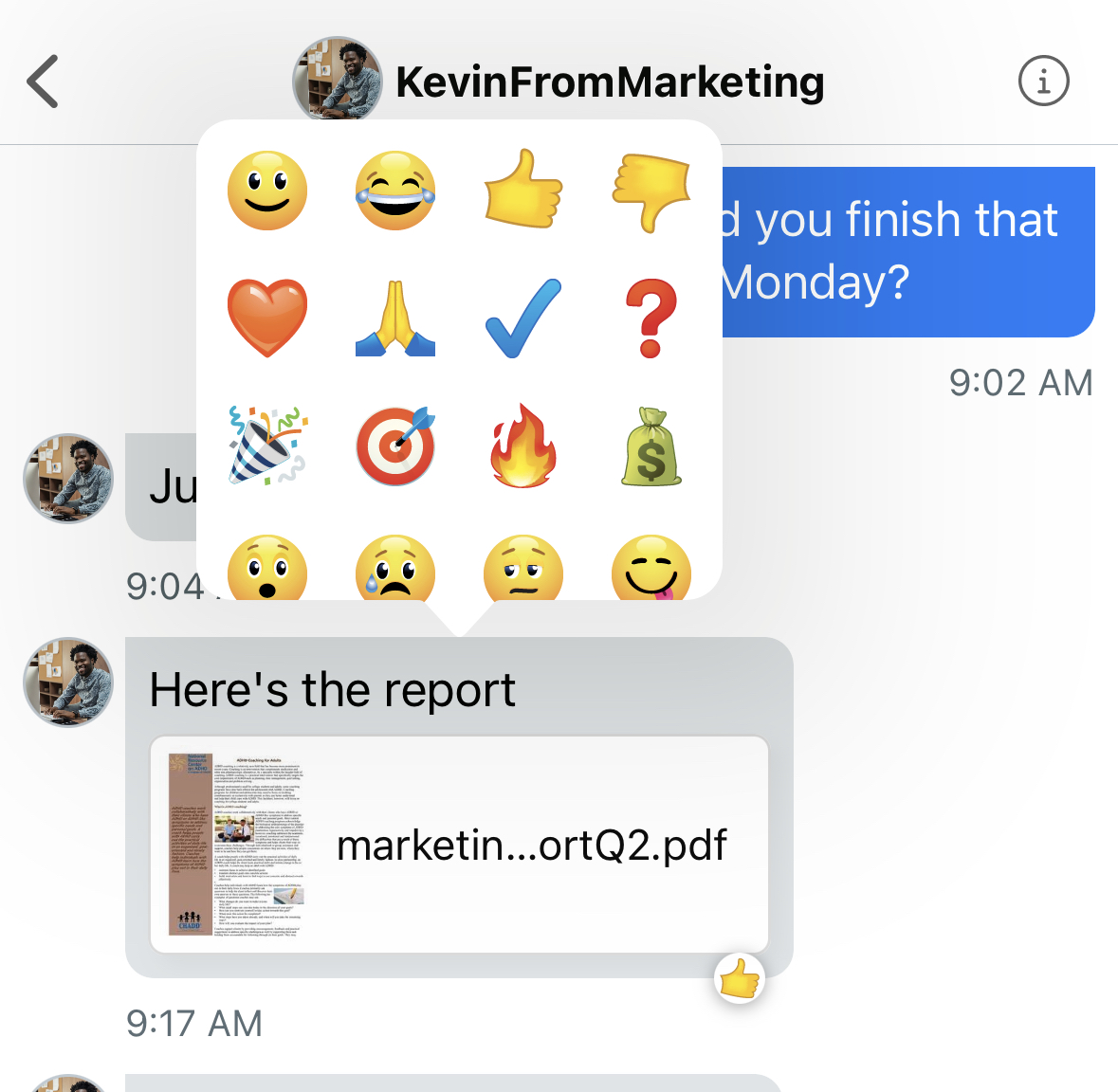
7. When you have new messages, you will see a blue dot next to the user conversation and in the navigation bar. You will also receive a push notification.
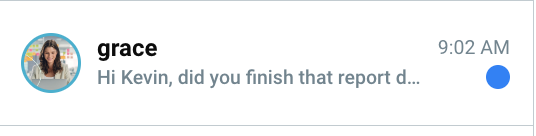
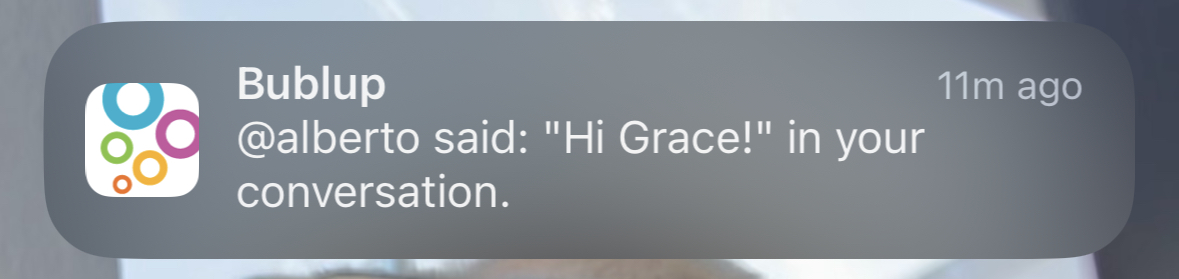
Search
Click the search bar to search on keywords.
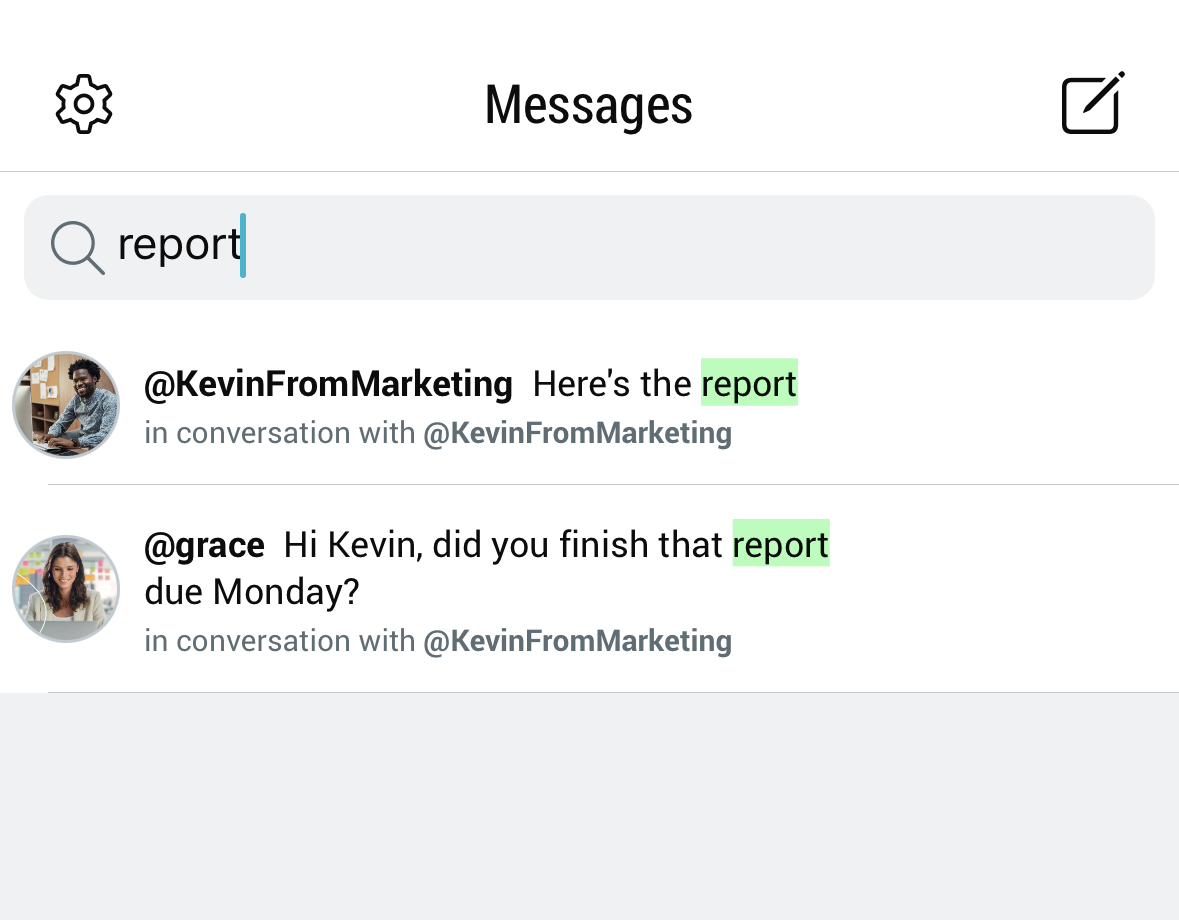
Privacy & Settings
To mute or delete a conversation, swipe left.
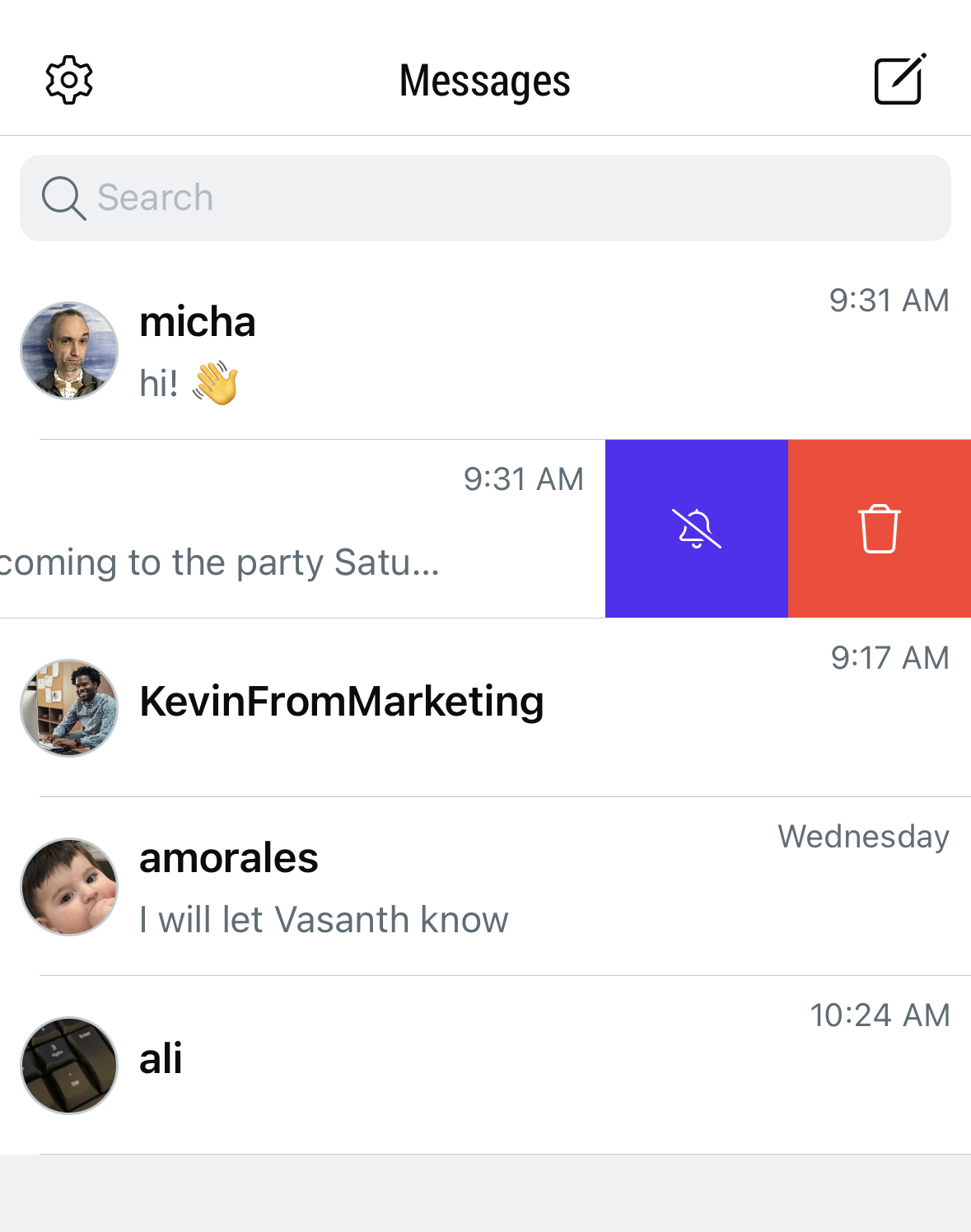
You can also tap the (i) icon at the top of a conversation to manage privacy settings.
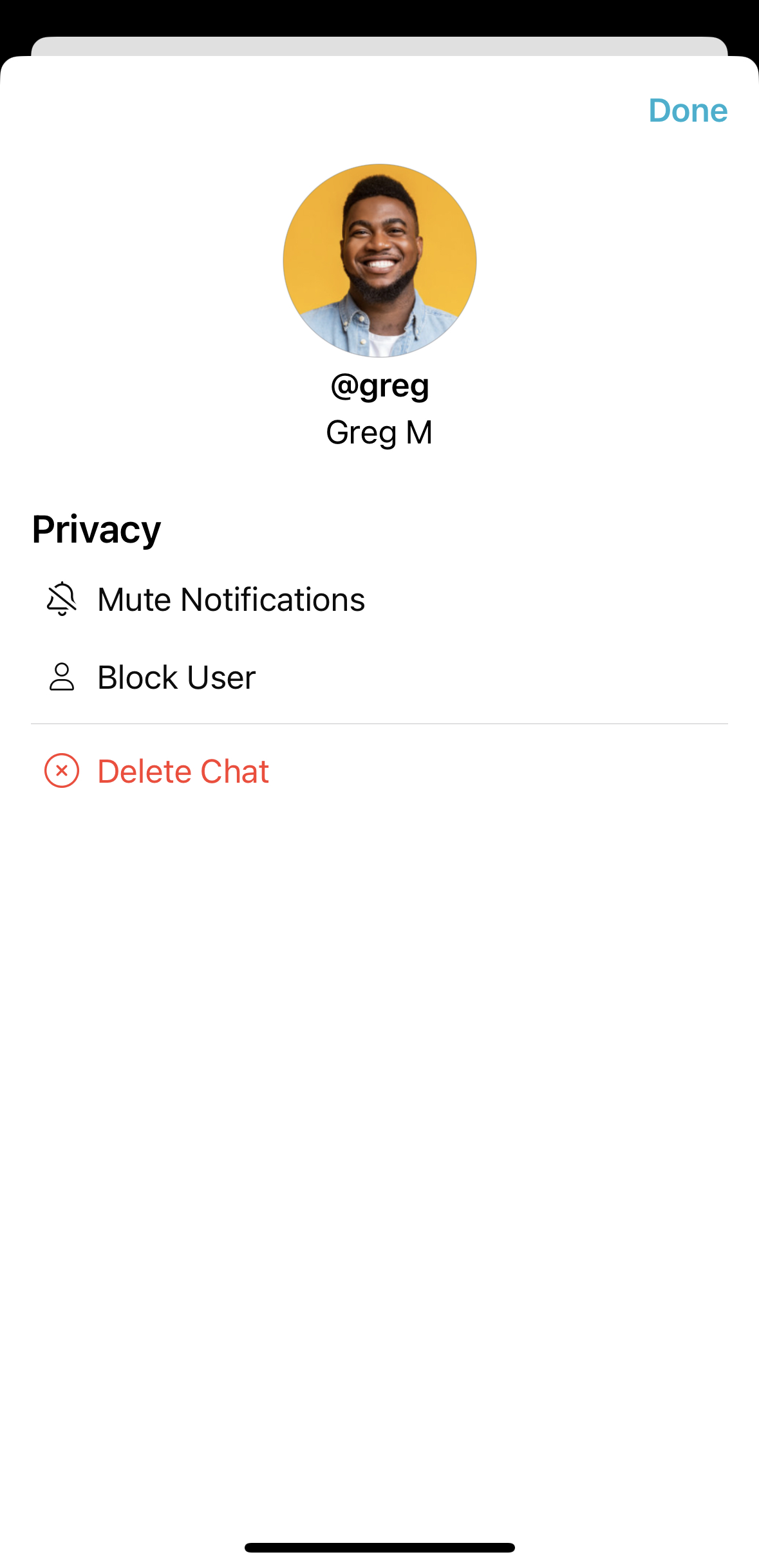
Tap the gear icon to access your overall settings, such as managing blocked accounts.
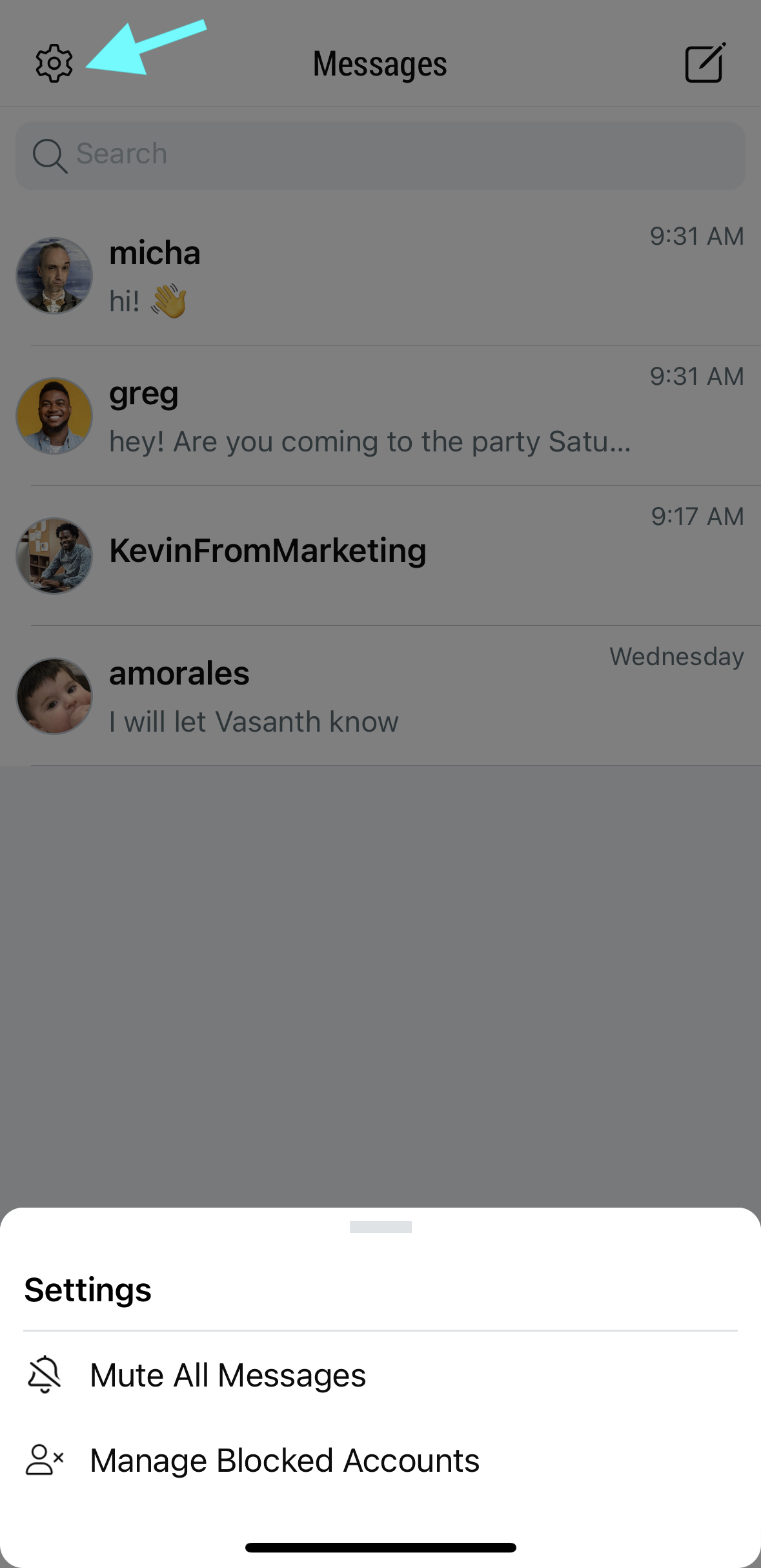
Introducing direct messaging! You can now DM your friends on Bublup for even better collaboration in the app. (Beta feature)
Sending Direct Messages
1. Click on the “messages” tab in the top navigation bar.

2. Click “new message” and search for the username you wish to message.

3. Type a message and click the send arrow.
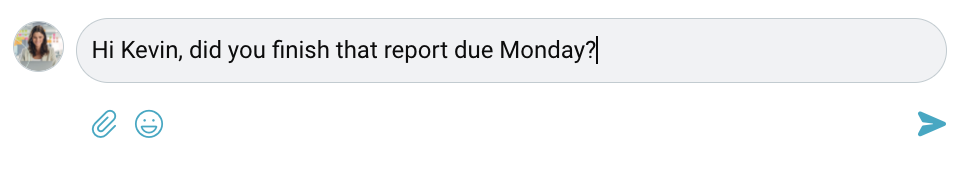
4. To add attachments to your messages, click the attachment button. (Note: your upload size limit will depend on your plan.)


5. To edit or delete one of your messages, hover over the message and click the 3-dot menu.

6. Hover over a message to add a reaction.

7. When you have new messages, you will see a blue dot next to the user conversation and in the navigation bar.
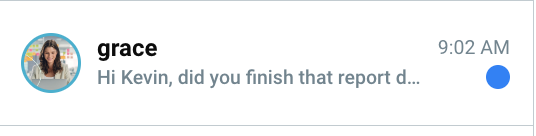
![]()
Search
Click the search bar to search for specific messages.


Privacy & Settings
Open a conversation and click the 3-dot menu at the top to perform actions such as mute, block, or delete coversation.

Click the gear icon to access your messaging settings.


