Bublup for Enterprises
Take your business to new heights with Bublup, the powerful app designed to revolutionize your organization, collaboration, and growth. Streamline your operations, enhance team productivity, and easily drive success using Bublup.
Visual content management system
Corporate intranet
Private online communities
Secure collaboration
Tasks and project management
Advanced security and privacy features
Available for iOS, Android, and desktop browser
Why Bublup?
One place for everything
Centralize all your business-related files, content, and resources using Bublup’s intuitive folder structure. With unlimited folders and subfolders, manage your content, your way. Access and manage your files securely from any device, ensuring you’re always in control.

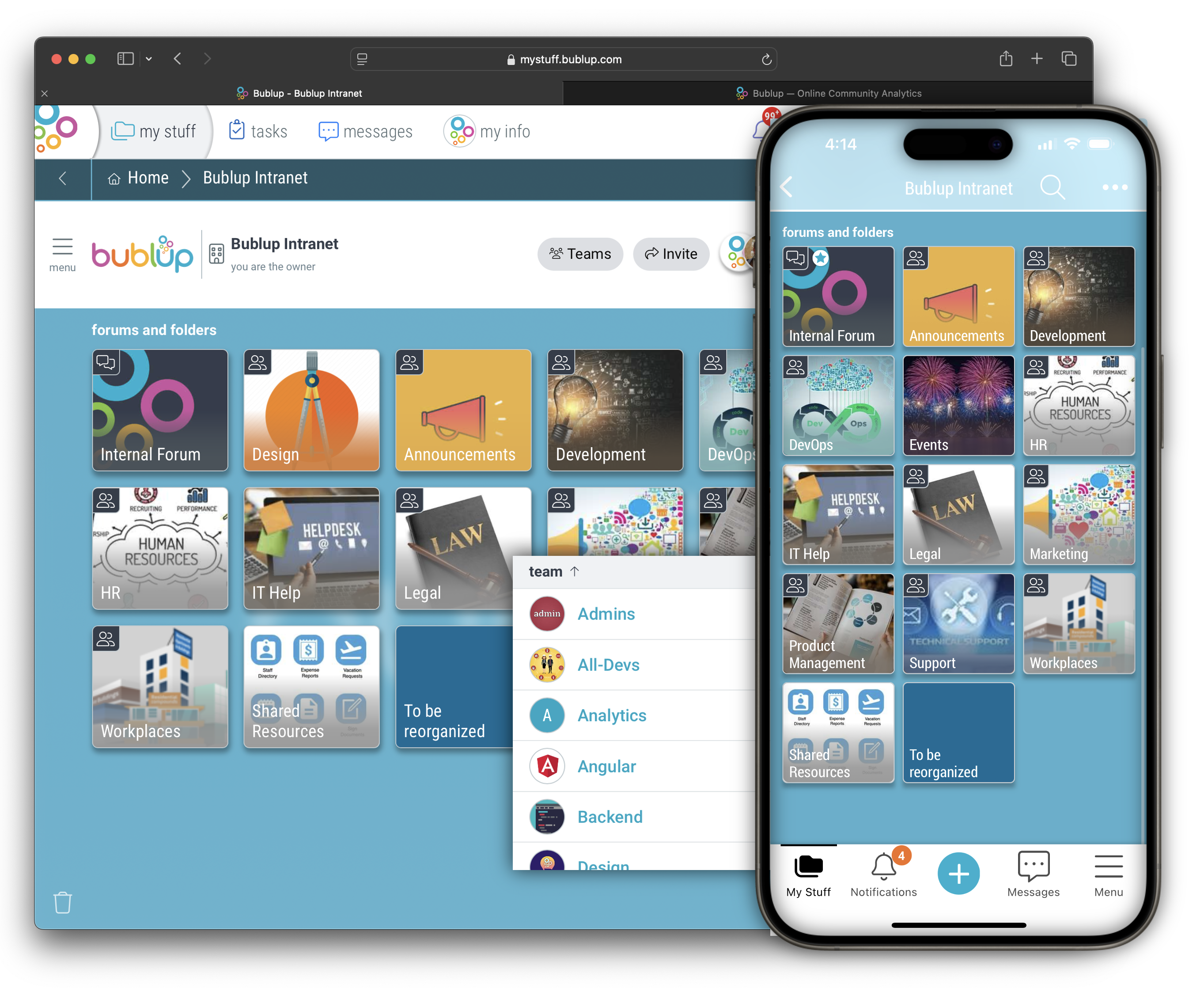
Corporate intranet
Set up your company intranet to share company resources with employees, and set custom permission levels. Collaborate with your team members, clients, and partners in real-time. Use group folders to share files, projects, and manage tasks, ensuring everyone is on the same page. Receive feedback, comments, and approvals directly within Bublup, eliminating email clutter and miscommunication.
Private online communities
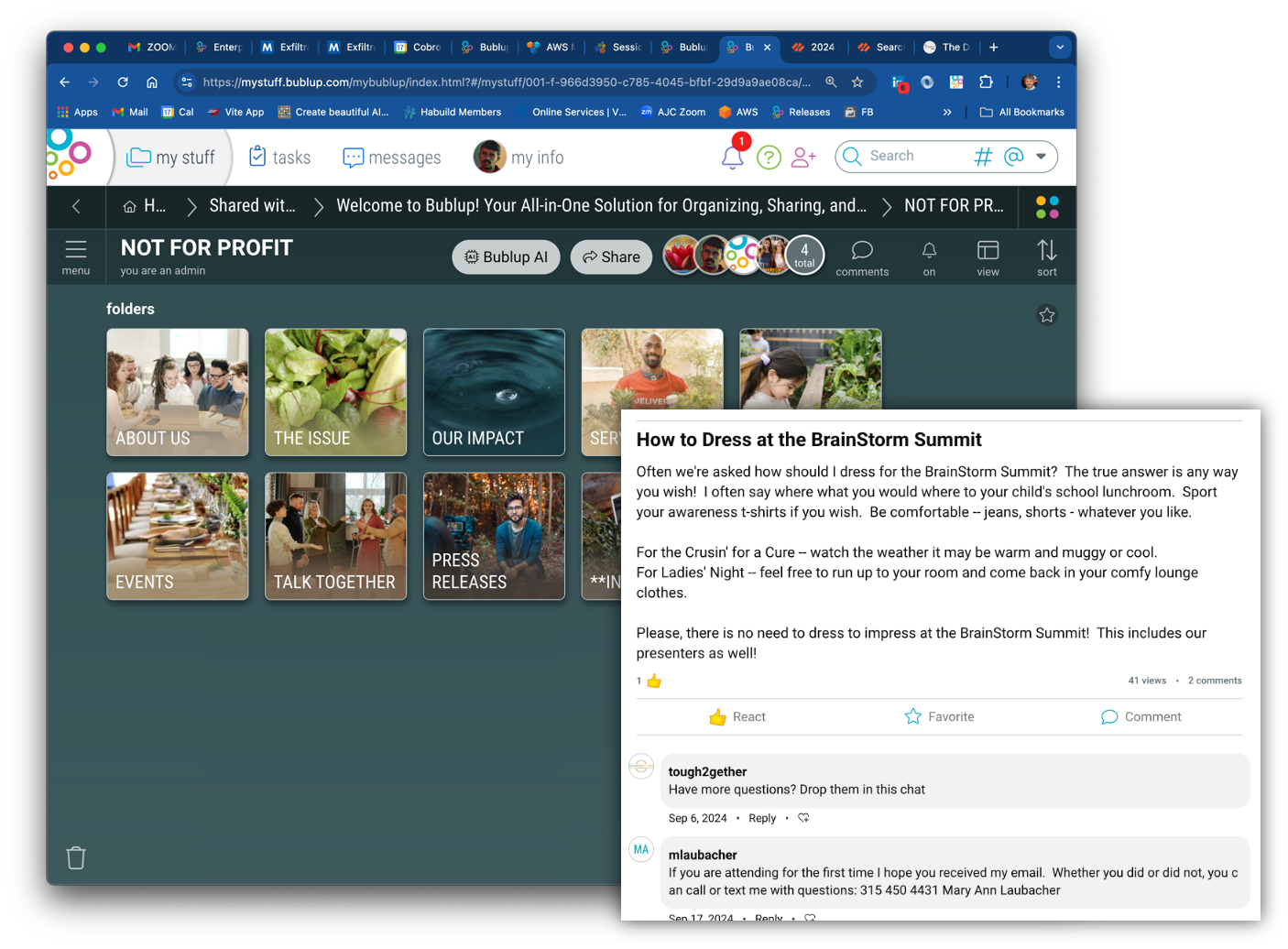

Robust security, high availability, and reliable backups
Safeguard your sensitive business data with advanced security features like two-factor authentication, biometric app lock, and encryption. Control access and set permission to folders, ensuring only authorized team members can view or edit them. Back-up your data in a visual format for easy restoration at any time. Bublup is your home for your important files and content, giving you peace of mind.
Tailored customization
Customize your onboarding experience and use personalized branding. Make websites with Bublup’s “rolls” feature using content from your folders with just one-click. Use a wide range of customization tools to tailor every aspect of your roll to your liking.
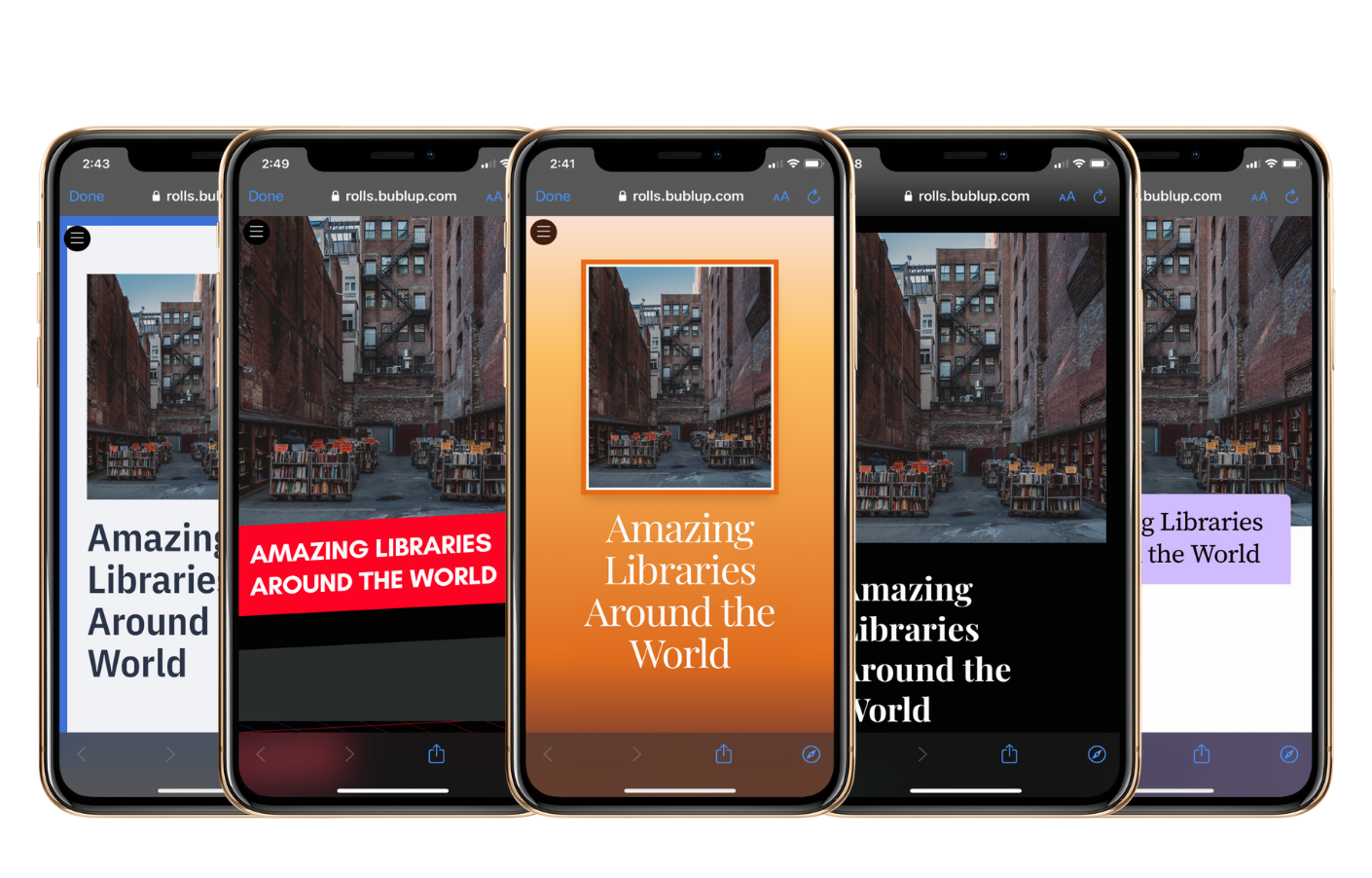
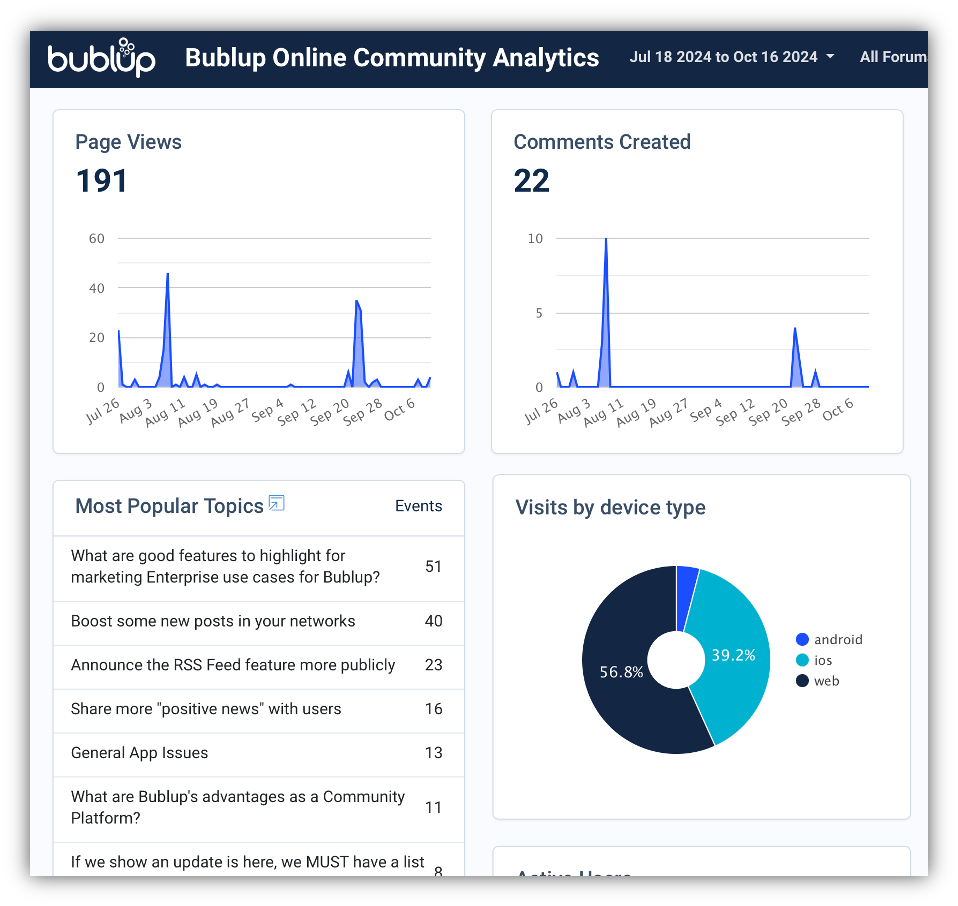
Analytics
Utilize analytics features for online communities and forums to empower your organization to make data-driven decisions. Seamlessly integrate your Bublup “rolls” with Google Analytics to track and analyze your website’s performance.
Testimonials
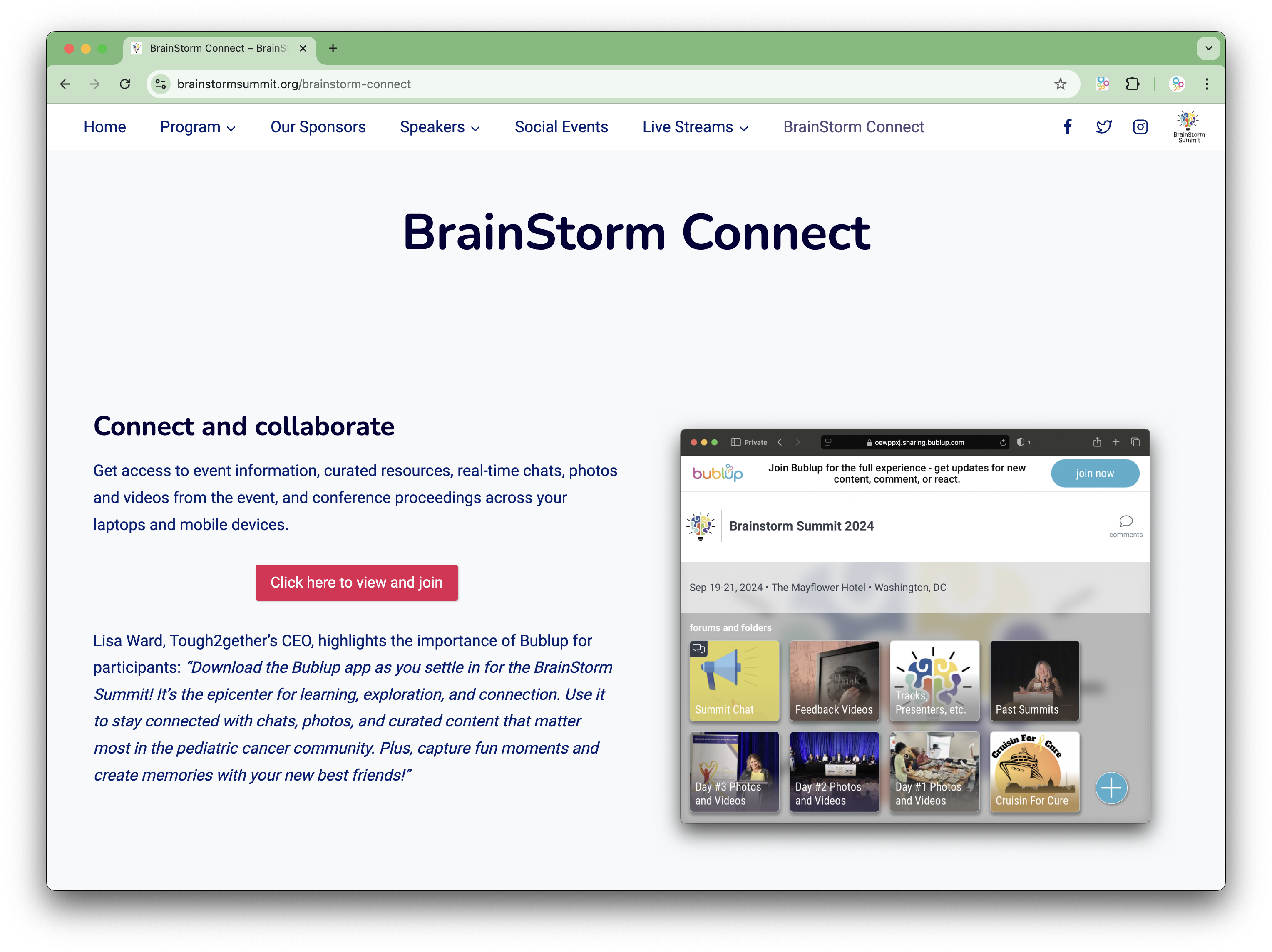
Non-Profit: Tough2gether
The Bublup app is the epicenter for learning, exploration, and connection.
Use it to stay connected with chats, photos, and curated content that matter most in the pediatric cancer community.
Plus, capture fun moments and create memories with your new best friends!
-Lisa Ward
CEO, Tough2gether
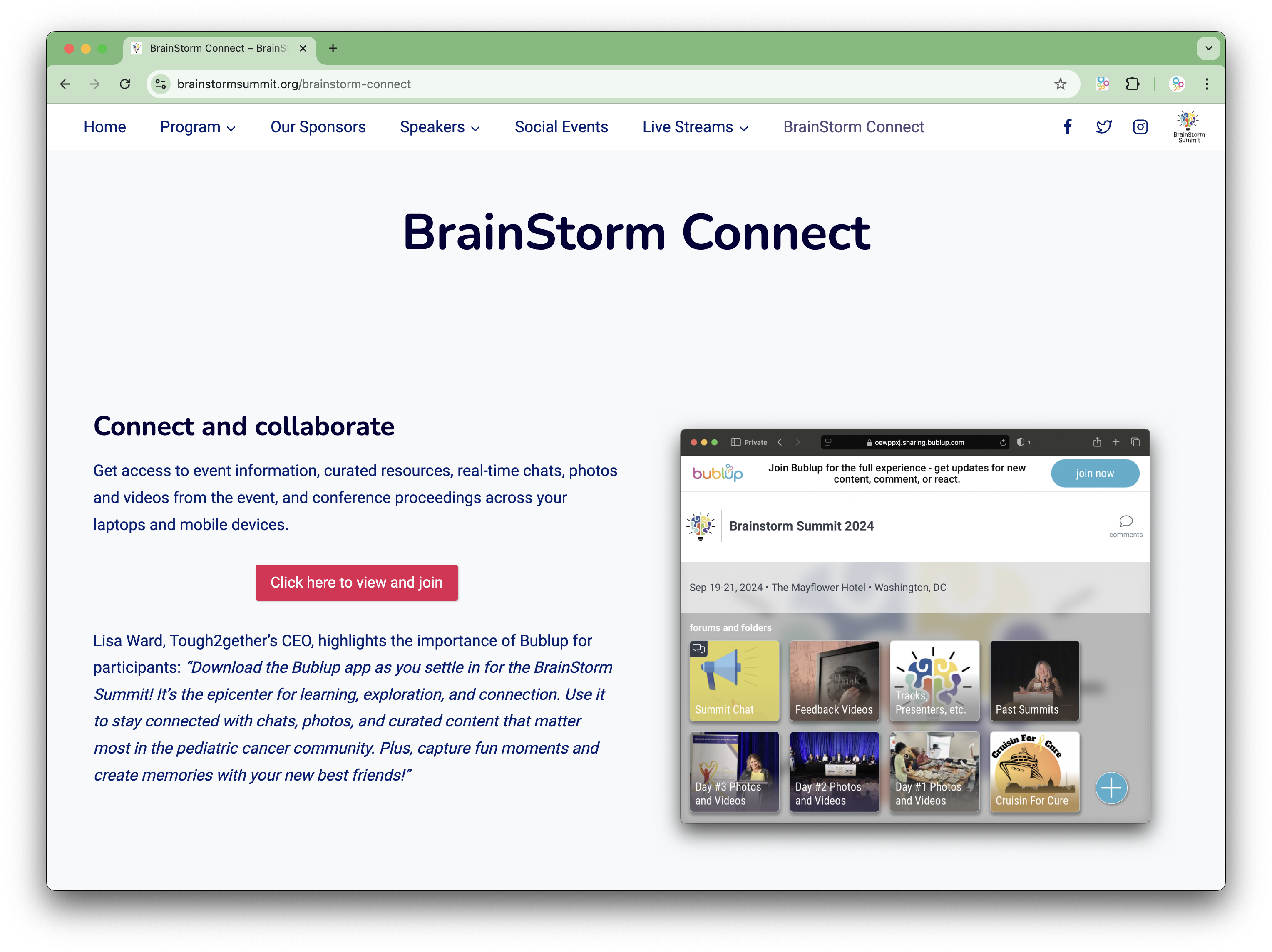
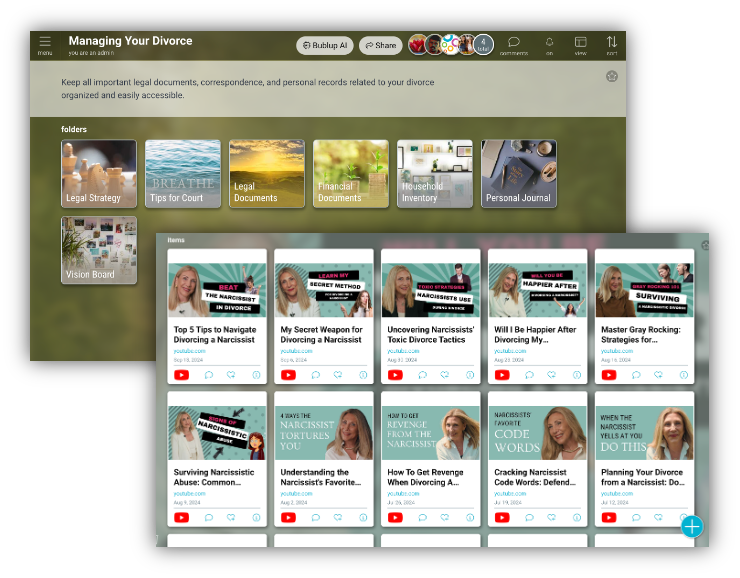
Privacy-focused: Divorce Allies
At The Divorce Allies, we believe in making it easier for our clients to navigate a tough process.
Bublup is an all-in-one secure tool where our clients can store any type of data—documents, notes, photos, and even videos—and share them privately with their legal and support teams.
With its simple, user-friendly interface, Bublup is accessible from anywhere, making it easy for our clients to keep everything organized, whether they’re at home or on the go.
-Victoria McCooey
Founder, The Divorce Allies
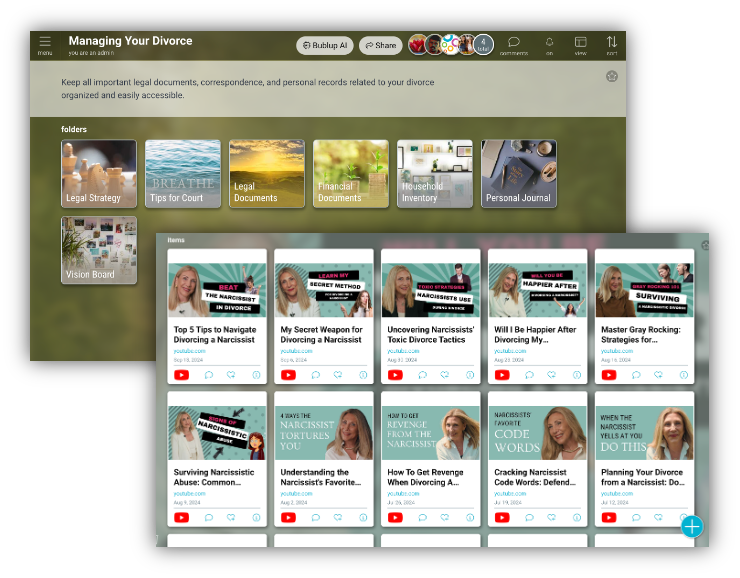
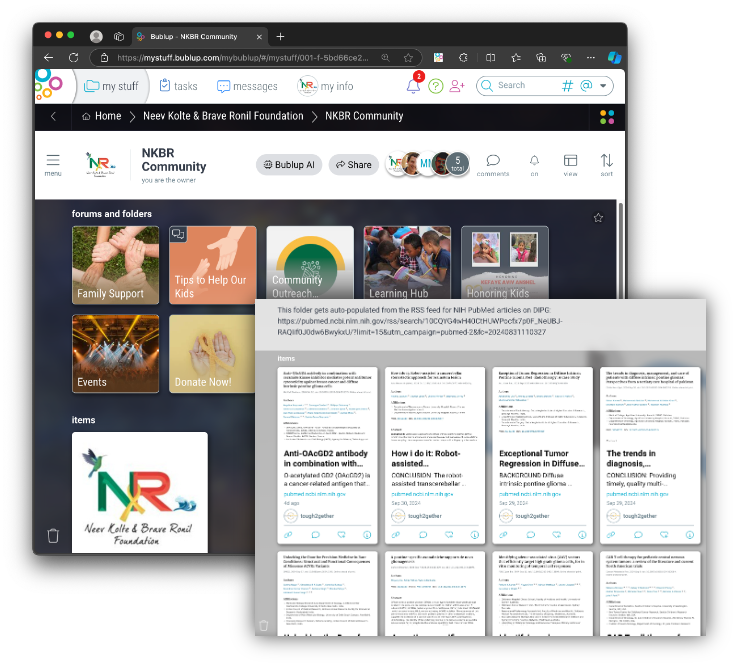
Cancer Research Foundation: NKBR
Our mission is to help children affected by DIPG brain cancer, sponsoring groundbreaking research, clinical trials, awareness building, advocacy, facilitating care access, and family support.
Bublup’s RSS feed feature has been a game-changer for us. It saves time by automatically updating me on the latest NIH-PubMed publications and clinical trials, allowing me to focus more on advocacy and research.
Having all my content and community engagement in one unified, private platform has made a world of difference in staying organized and connected.
-Misha Mehta, Ph.D
Founder, NKBR Foundation
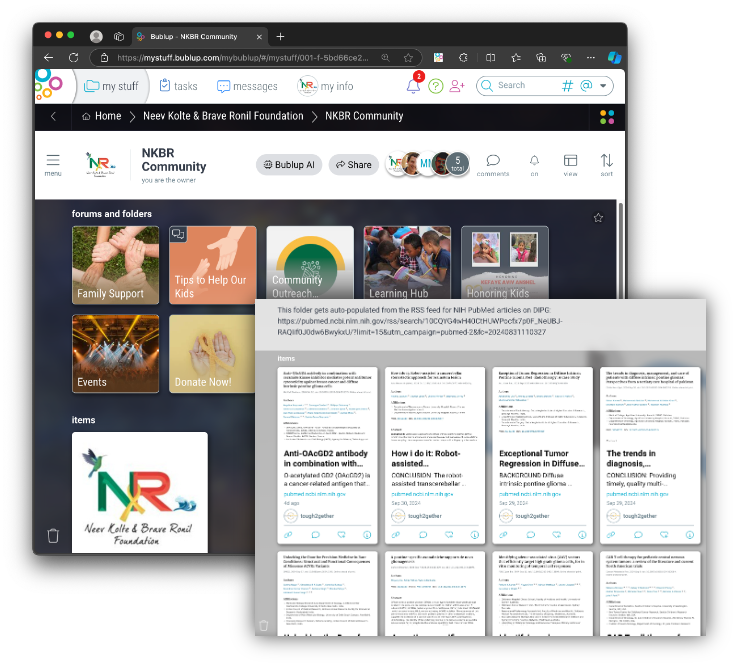
FAQ
How do I purchase the Enterprise plan?
The Enterprise plan is available through the AWS Marketplace. Follow these instructions to purchase your plan through AWS, or contact us at enterprise@bublup.com for instructions on how to purchase Enterprise directly from us.
How is my data protected?
We take a number of important technological measures to ensure your data is safeguarded.
a) We use Amazon Web Services (AWS) to store your data. AWS has extremely high reliability and is far-and-away the cloud computing industry leader, which you can read more about here.
b) Bublup stores every piece of data you save multiple times across several different servers in AWS, and those servers are spread across multiple physical locations in the USA. Even if an entire building containing a data center became inaccessible, your data would still be available from other locations.
c) We back up all of your data on a regular schedule.
Does Bublup use data encryption?
Bublup encrypts your data both in transit and at rest on our servers. Our servers are hosted on Amazon Web Services. When you store content in Bublup, your data is encrypted in two ways. First, data is transferred in between Bublup’s servers and your device (in both directions) using the HTTPS protocol, which is the standard for secure communication on the Web. HTTPS uses Transport Layer Security (TLS). Second, while your data is stored on Bublup’s servers, it is encrypted using AES-256 encryption within the Amazon Web Services platform. AES-256 is one of the strongest block cyphers available.
How do I create an Organization and add team members?
If you have subscribed to an Enterprise plan, you should automatically have an organization added to your Bublup home, or you can create an organization by going to the home menu and selecting “create organization”.
- To add a member to a team, they must first be added to the organization.
- Click on a team name and then select “add members to team”.
- Start typing a name, and members of your organization that match will automatically show in a drop-down. You can type “@” to see the full list of organization members.
- Click on members and then select “add”.



