It’s time for a new Bublup release! We’re happy to announce Release 6, which includes a few game-changing features that are sure to keep you organized and productive.
From a Google Drive integration to the introduction of our first business-centered feature, Orgs and Teams, we bet you’ll be just as excited as we are.
Keep reading to find out what’s new in Release 6!
Link Bublup to Google Drive
Create a Google Document
Introducing Bublup’s Google Drive integration! Now you can create a new Google Doc, Google Sheet, or Google Slide from any of your folders.
Make sure to link your Google account with Bublup (you can do this while creating your first Google document).
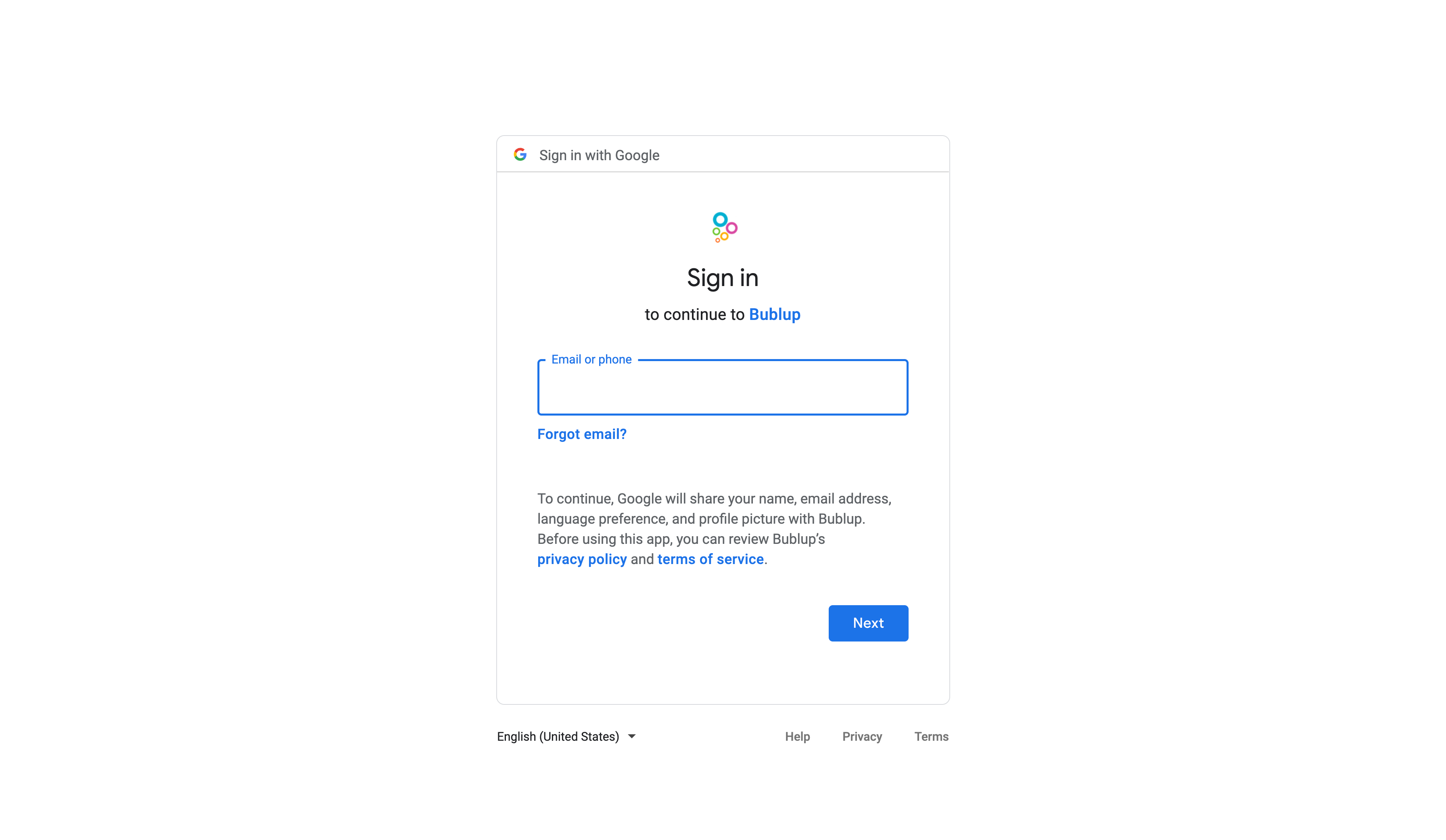
You can create a new doc on your computer or phone without leaving Bublup.
How to create a Google document from Bublup:
- Click or tap the + button and select “doc” in the Pizza Wheel.
- Click or tap “Create Google Drive document”.
- Enter a title and select your document type (Doc, Sheet, or Slide).
- Click or tap “create”, then double-click or tap the new item to open, and you’re done!
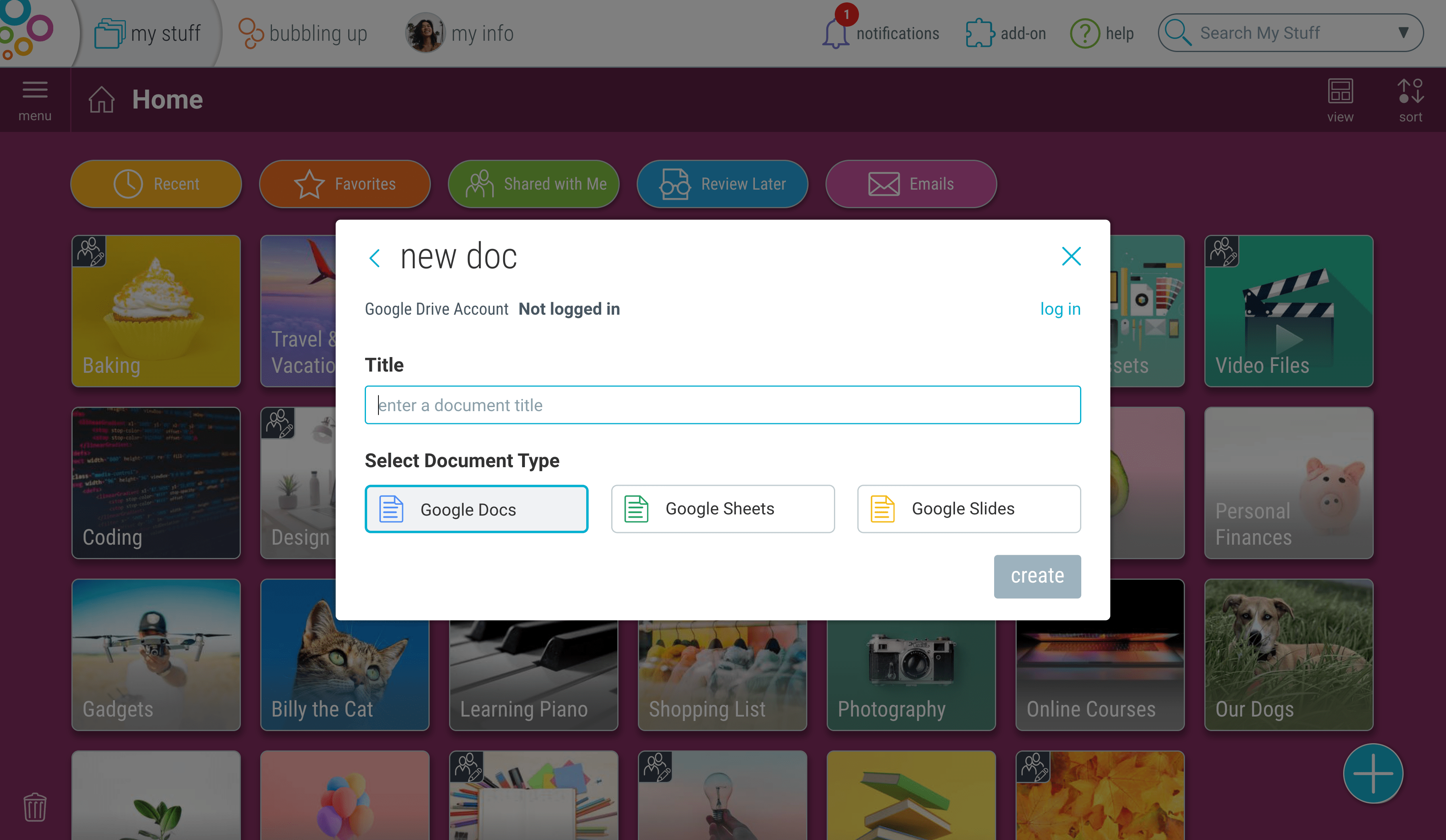
Sync Google Documents to Bublup
Whether you create a new document from Bublup or save an existing one, you can sync your document’s title and image so your saved item in Bublup looks just as it should.
All you have to do is go to the item’s menu (or right-click on desktop) and select “Sync Title & Image”.
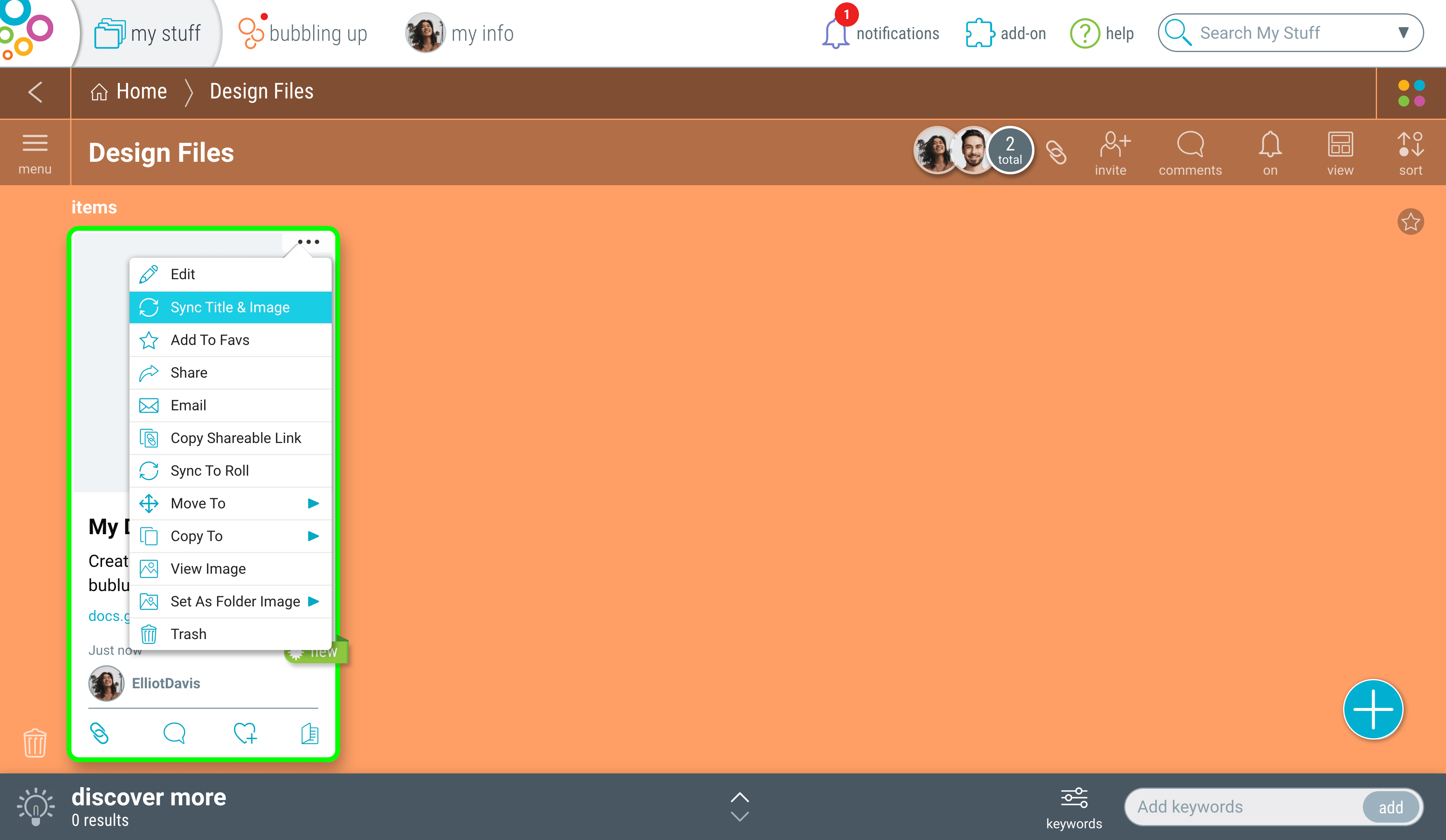
It’s never been faster to create, save, and update Google Drive documents in Bublup!
Lock the Mobile App
Want to protect your saved stuff in Bublup? We’ve introduced facial and fingerprint recognition, like Face ID on iPhones and Smart Lock on Androids.
You can lock the app by going to “My Info” then “Lock App”. Switch on the toggle called “Lock App when not in use”. Select “immediately” to lock the app as soon as it’s closed (or you can select a different locking timeframe after closing the app).
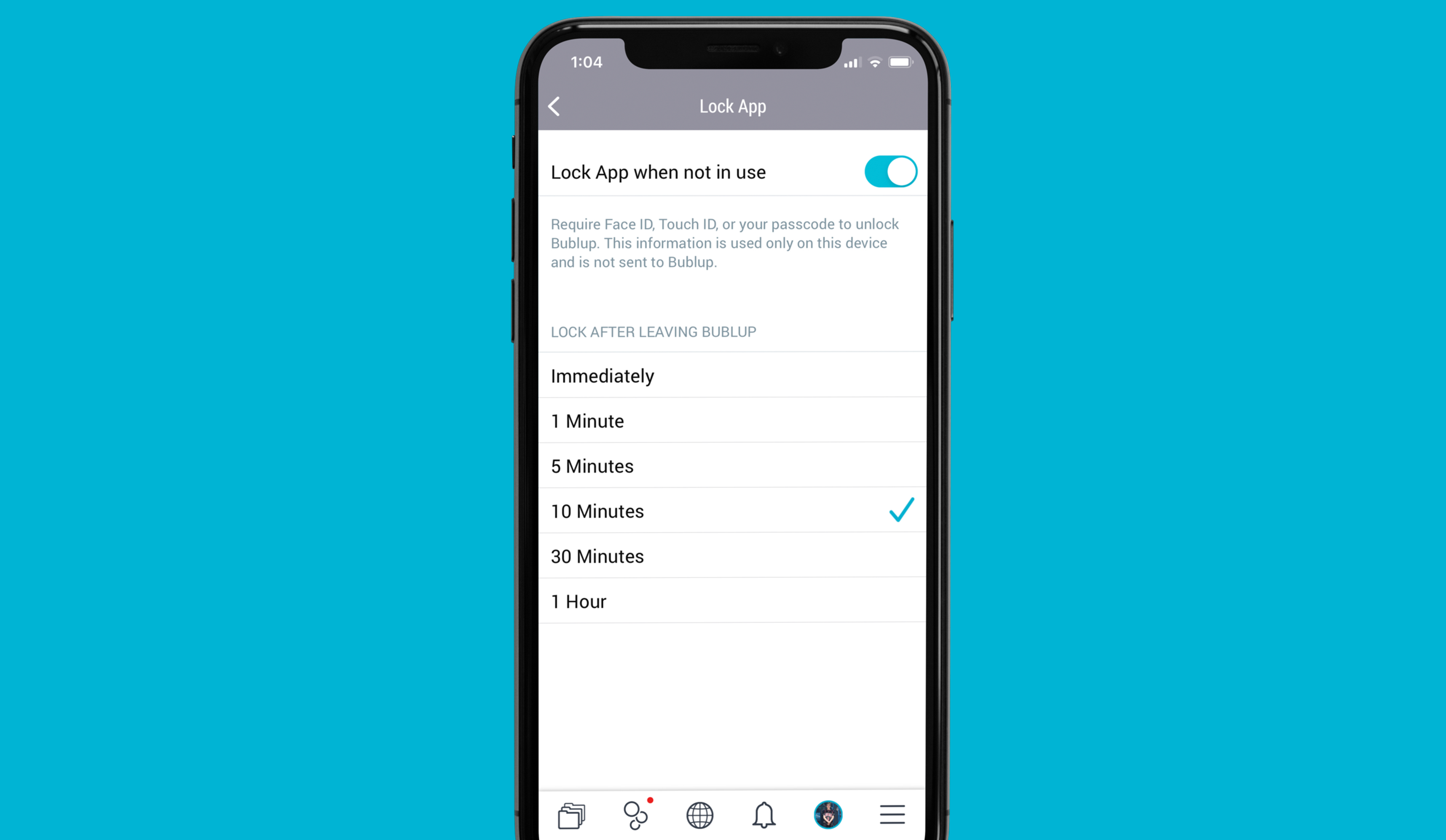
Save Notes Automatically
Don’t worry about losing your progress when writing a note. Notes save automatically as soon as you stop typing.
Look at the top of the note to see when it was last saved (e.g., now, 5 mins ago). In a Group Folder, you can see who last edited the note and when it was last saved.
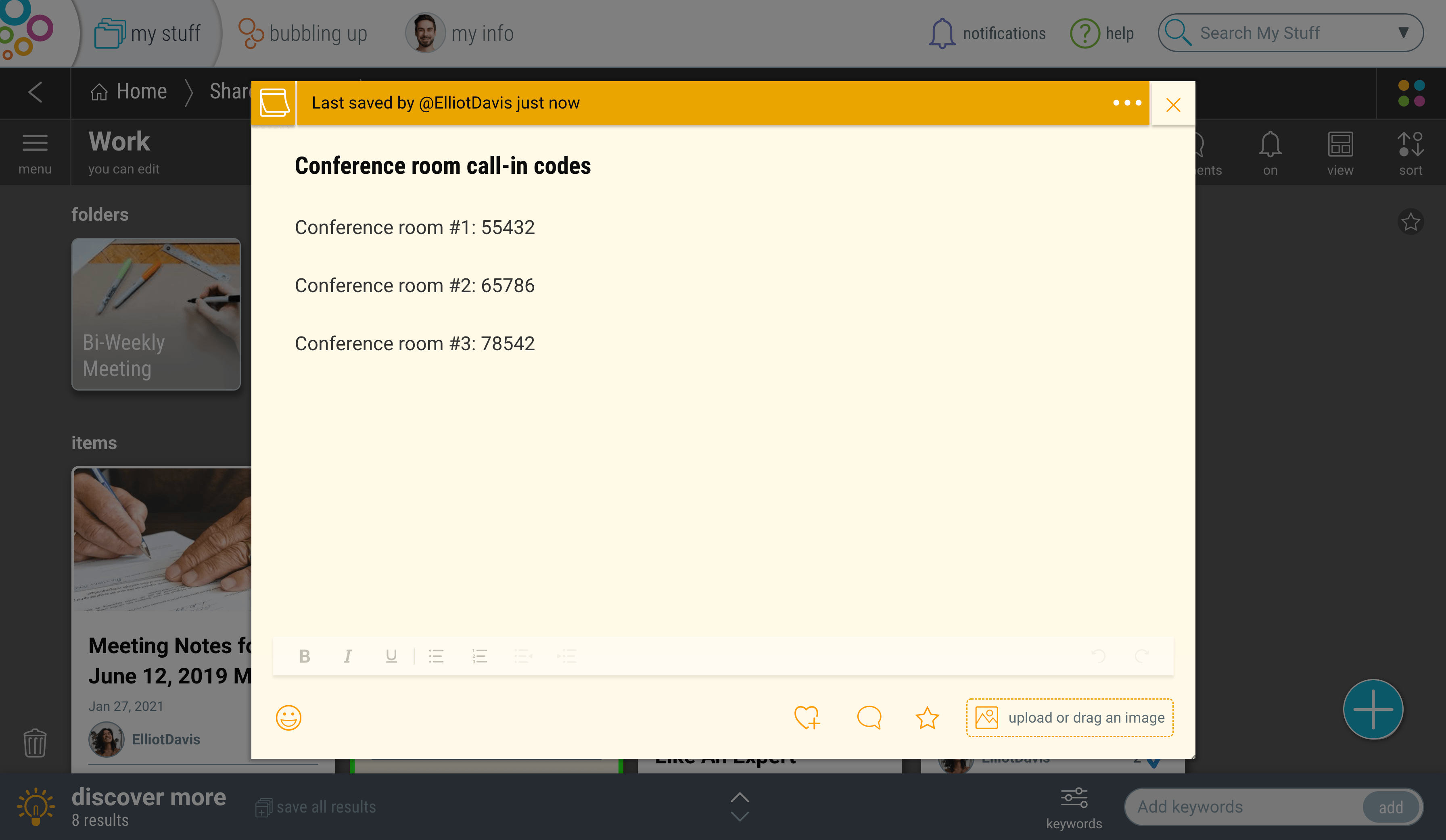
Man, what a time saver!
Upload a Folder Full of Files
We just made it a whole lot easier to import entire folders from your desktop into Bublup.
Whether you have a folder full of images or lots of subfolders saved to your desktop, you can grab the main folder and drag it straight into My Stuff. Bublup will organize everything according to the structure you have saved on your computer.
You can also use the + button to upload a folder by selecting “doc” from the Pizza Wheel and clicking “Upload a folder from my computer”.
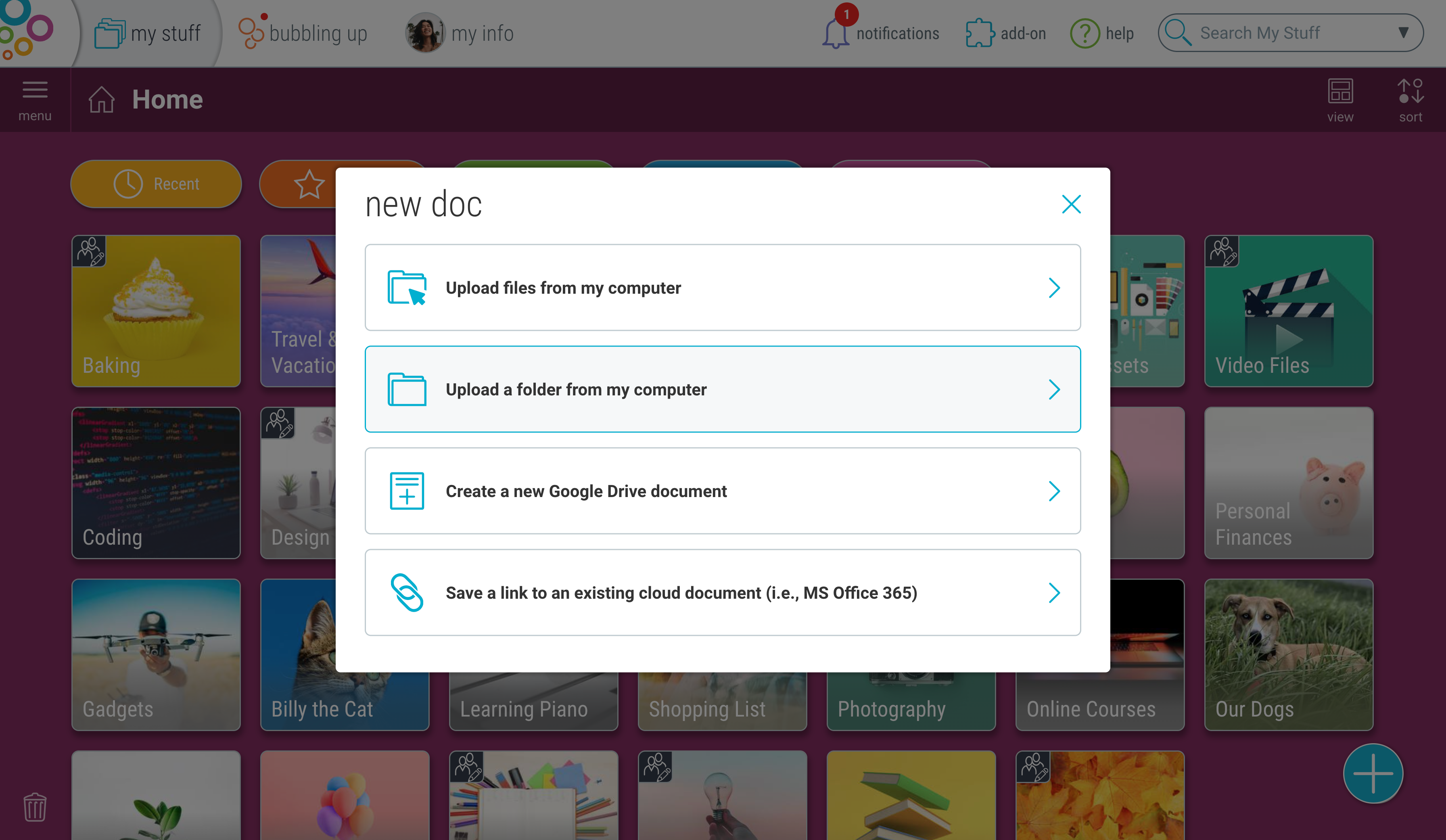
Uploading a folder full of files from your desktop works for any supported file type, like JPEGs, PNGs, Word documents, PDFs, and more.
Introducing Organizations and Teams
Perhaps our biggest upgrade yet, Bublup is entering the workforce with Professional plans.
Our newest solutions are designed to create collaborative workspaces for your organization and even individual teams, while seamlessly managing day-to-day processes.
Discover plans built for businesses of every shape and size with the ability to create an Organization (Orgs) and several Teams. Invite up to 10 members to your Org with the Pro plan. Or, invite up to 1,000 team members with our Teams plan.
What are the perks of using Orgs?
- Group your Org members into Teams that work for your business structure, such as Marketing, Product Design, Sales, etc. This is a huge time saver because you’ll no longer have to invite members individually.
- Assign permissions to Team members (Admin or Member) for streamlined collaboration and project management.
- Create folders in your Org for every project, idea, or assignment (it’s up to you!) and add the Teams that you want to be involved.
- Share up to 5 TB of storage across your Org.
- Manage billing easily with centralized payments on one invoice.
You can give your Teams access to specific folders within your Org in one fell swoop by inviting the Team name, like Marketing or Engineering. (Just make sure you enable different members and permissions for each folder!)
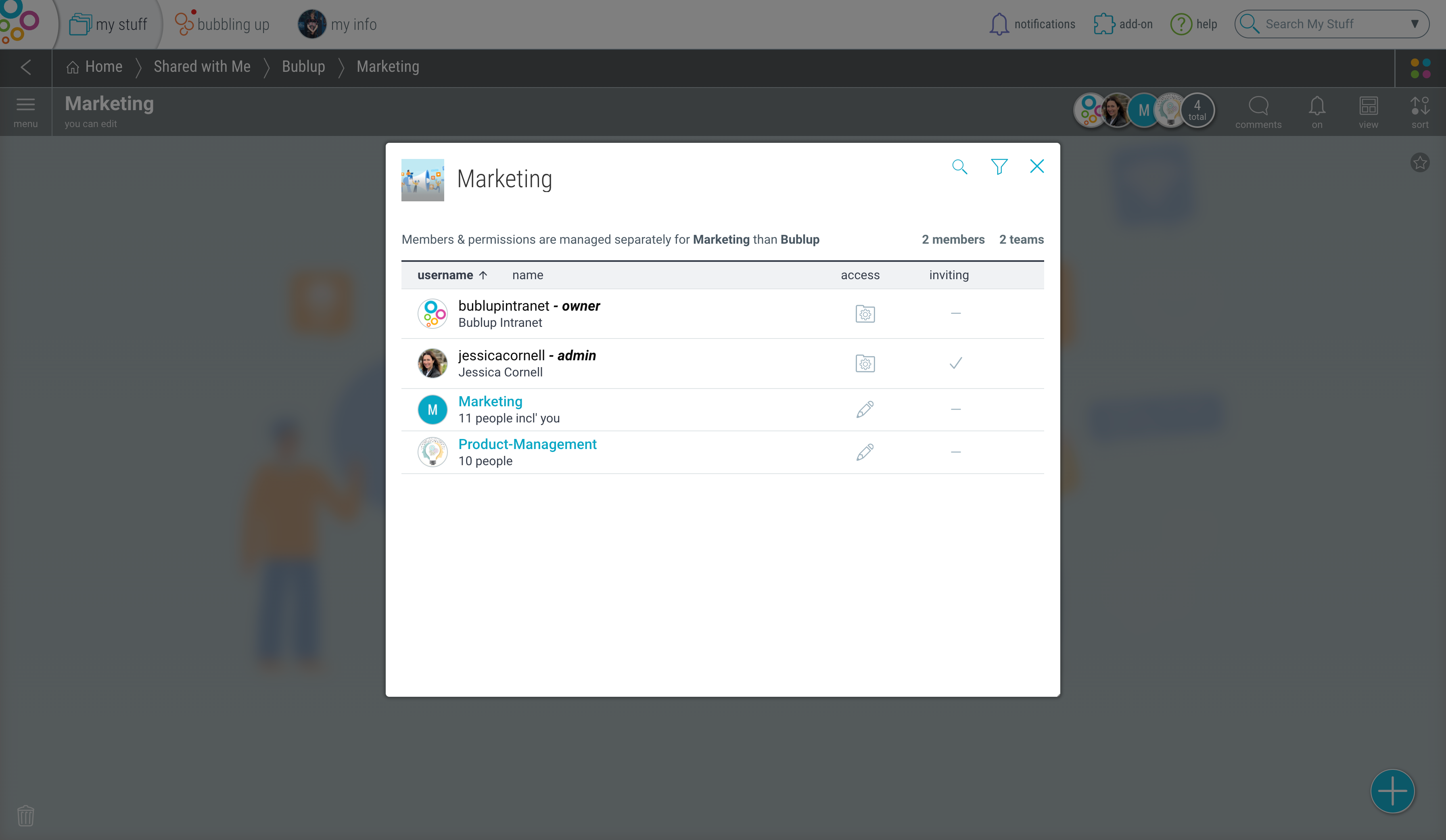
Brand your Org’s avatar with your company logo and set up custom branding for your Group Folders, Rolls, emails from Bublup, and more. No matter how you choose to share content, your brand will always appear front and center.
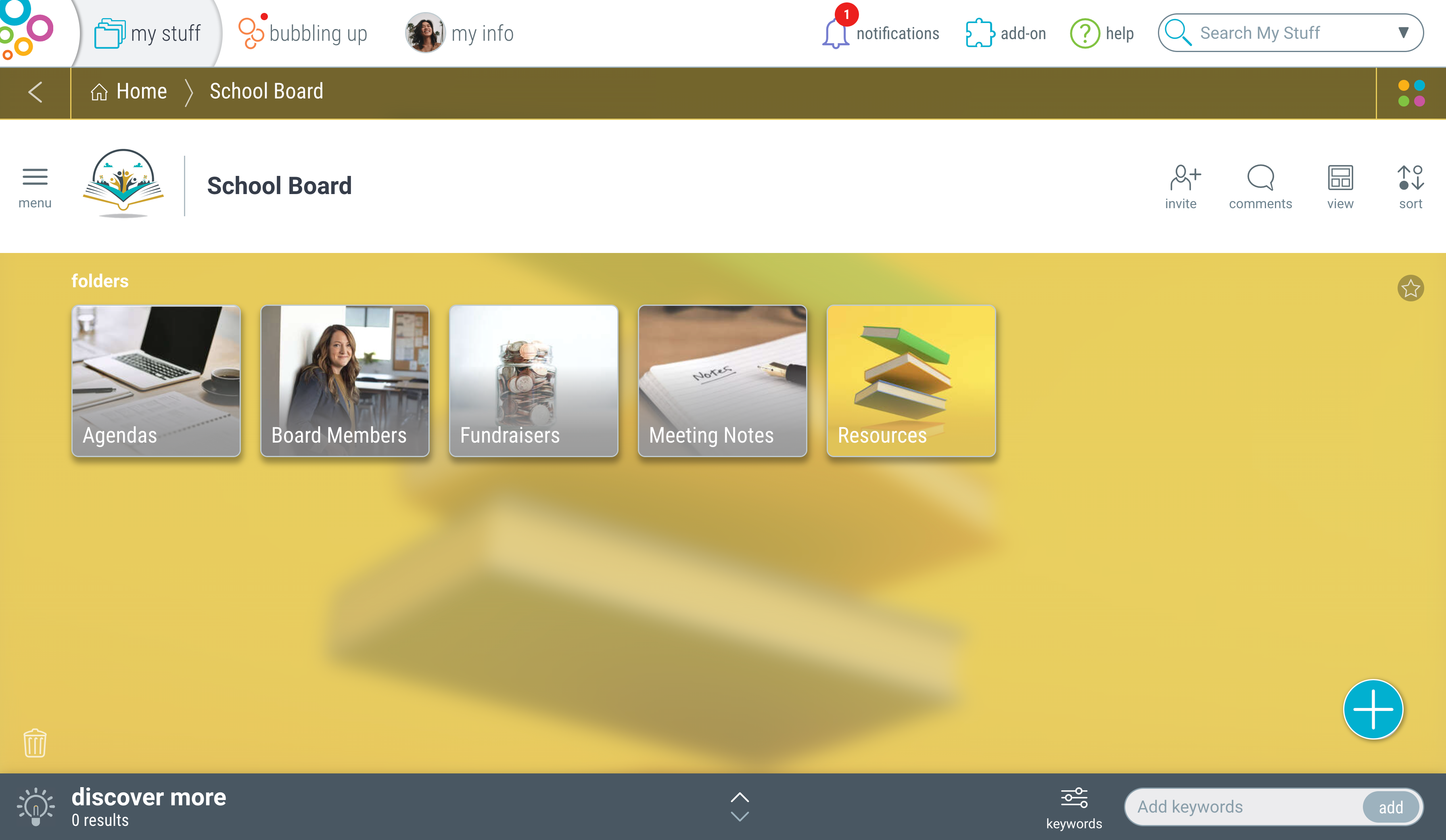
Upgrade to a Pro or Teams plan today to unlock access to Organizations and Teams. And keep an eye out for more to come from Bublup for your business solutions and needs.
What Else Is New?
See everything we added in Release 6 right here.












