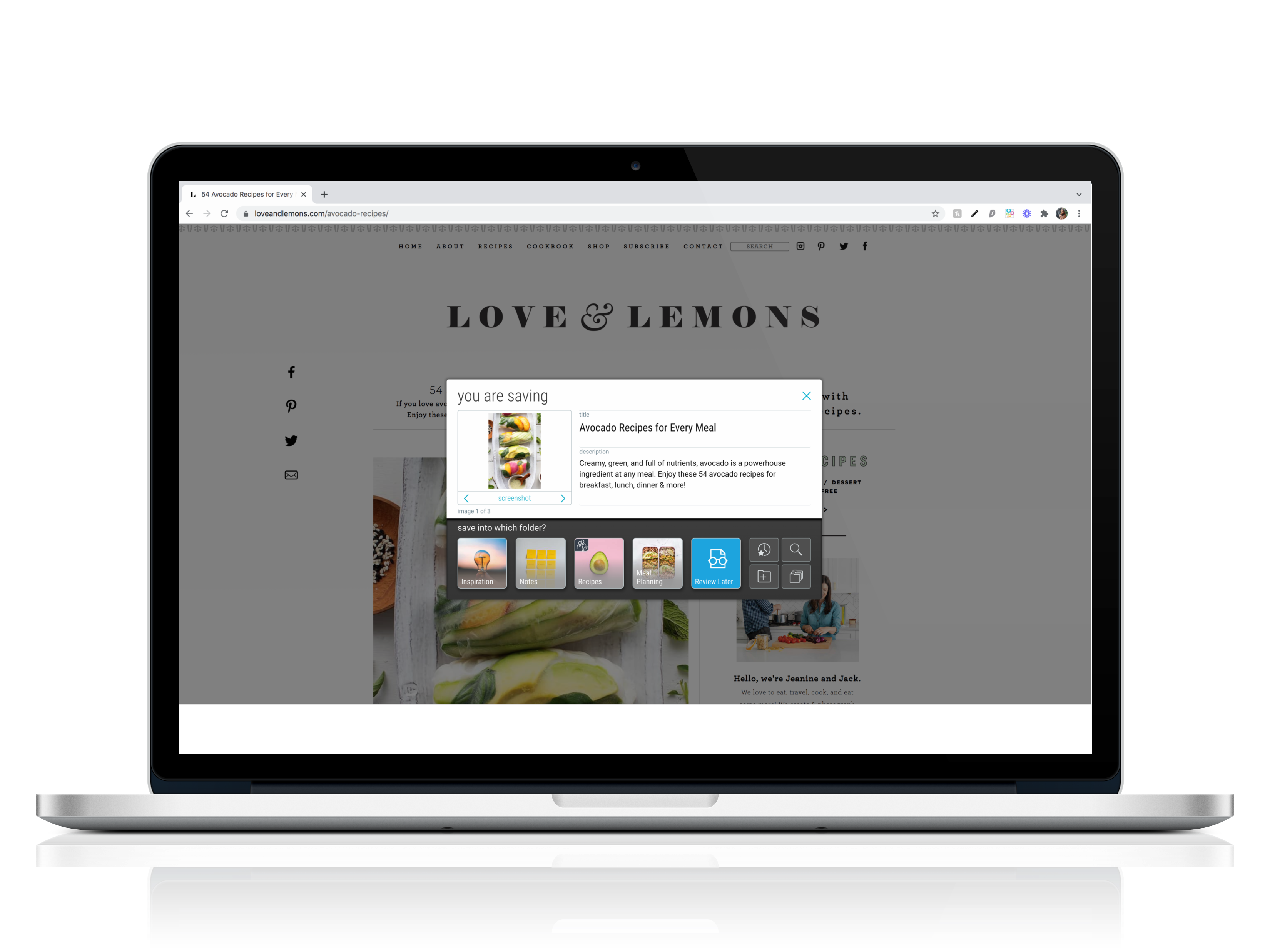Okay, if you’ve swapped from Safari to Google Chrome already, you are doin’ it right. But today, we are going to jump into all the available extensions that Google Chrome offers to ease up your time working, studying, or taking meetings online in today’s pandemic “zoom-nation” world.
How Can You Use Extensions To Stay Productive?
There are many ways extensions can boost productivity, including but not limited to:
- Add to-dos throughout the day
- Block distracting websites
- Set daily goals to stay motivated
- Take notes as you go
- Bookmark websites and take screenshots
- Track the time you spend on websites
- Plan out your day with a calendar
- Make browsing easy
What’s The Hype With Extensions?
Having plugins can help you save time and money and augment productivity (whether you are a business owner, online shopper, or student). Some of them serve a massive purpose, while others just cut out mundane tasks you might have to partake in.
To get started using extensions, we compiled a list of extensions that we find ourselves using daily.
1. Todoist
With the Todoist extension you can turn emails into tasks. You can add more information to the task, such as task priority, deadline, additional documents, and more. You can also assign the task to another team member–all from the Chrome extension.
2.Screencastify
This is our favorite screen and video recording extension for Chrome (no hate to Loom)! Screencastify allows you to record unlimited videos for up to five minutes. It also has a variety of trimming and exporting options and is so easy to use I swear a 5-year-old could figure it out.
An example of using Screencastfy could be when one may have to troubleshoot Facebook errors and have to send chat support more detailed recordings. Or for a new hire meeting to record onboarding details for later reviewing.
3.Bublup
You can close all those tabs now. Easily save any link while you browse with Bublup’s browser extension. It can be quickly installed and found in the upper-right-hand corner of your browser. Are you doing research online? Use the optional nano bar to discover suggested content related to the page in view. Check out the video below to learn more about the Chrome extension. It’s fast, easy, and free to download.
4. Lastpass
LastPass is a free password manager that saves all of your passwords and securely auto-fills them when you log in. This can be a game-changer if you are managing multiple accounts with multiple logins. We also recommend, in general, to change all of your passwords on a quarterly basis (for obvious safety reasons).
5. Full Page Screen Capture
The name of this one is kind of self-explanatory: it takes screenshots of your desktop. Surprise, surprise! Although the reason we love this particular extension is that when you press ALT+SHIFT+P — the extension will capture each part of the page and transport it to a new tab where you can download your screenshots as a PDF. It’s basically a better snipping tool, in our opinion.
6. News Feed Eradicator For Facebook
If you find yourself spending a bit too much time on Facebook (and not for work-related purposes), then this extension is for you. It blurs out your Facebook News Feed and replaces it with an inspirational quote so you won’t be tempted to fall into a scroll hole.
7. Grammarly
Grammarly will spot your typos and poorly phrased sentences and ensure that the document you send out is written well. The Grammarly extension has got your back whether you’re crafting something on a Google Doc, an email, on social media, or even WordPress. The free version is pretty effective, but the paid plan takes it to a whole different level–supporting you in your written communication journey.
And there you have it. Those are the top Google Chrome extensions that the team over here at Bublup gets major most use out of. We’d love to know what YOUR must-have extensions are or if we’re missing any really good ones, so leave us a comment below: