If you’ve come across this post because you’re looking for the perfect Valentine’s Day gift, look no further. We’ve got not one but two gift ideas that are thoughtful, easy, digital, and, best of all, completely free! I’m going to show you how to create them using Bublup—an app you’re going to love as much as your SO (if not more). And for those of you reading this on February 13th, you little procrastinators, you- you’re also in luck.
Before I hop into the how, you’re going to need two things:
- A FREE Bublup account. It’s available on both mobile and desktop.
- An intro to Bublup rolls. (A “Roll” is the term we use for what are essentially instant web pages.)
I’ll keep this simple:
Bublup is a place where you can create folders and save any kind of media type into them. This means links, photos, files, PDFS, and more can all live harmoniously together in one place. (You know, like the happiest of marriages!) Even better, the content you save into a folder can be shared in the form of a Roll- an instant web page that’s beautifully formatted and super shareable.
Here’s a quick example. Let’s say you create a folder, and fill it up with links and photos of all the gifts you could ever want. When you click “create an instant web page”, you’ll see your wishlist instantly transformed into a very good-looking webpage. By simply copying the URL, it can be shared with anyone! Nice, right?
Tip: to create the best Rolls possible, consider binge-watching our Rolls Masterclass playlist on YouTube for step-by-step instructions and advanced tips!
Ok. Now that you’ve got a handle on Rolls, here are the two amazing digital gifts!
Gift #1: Digital Valentine’s Day Card
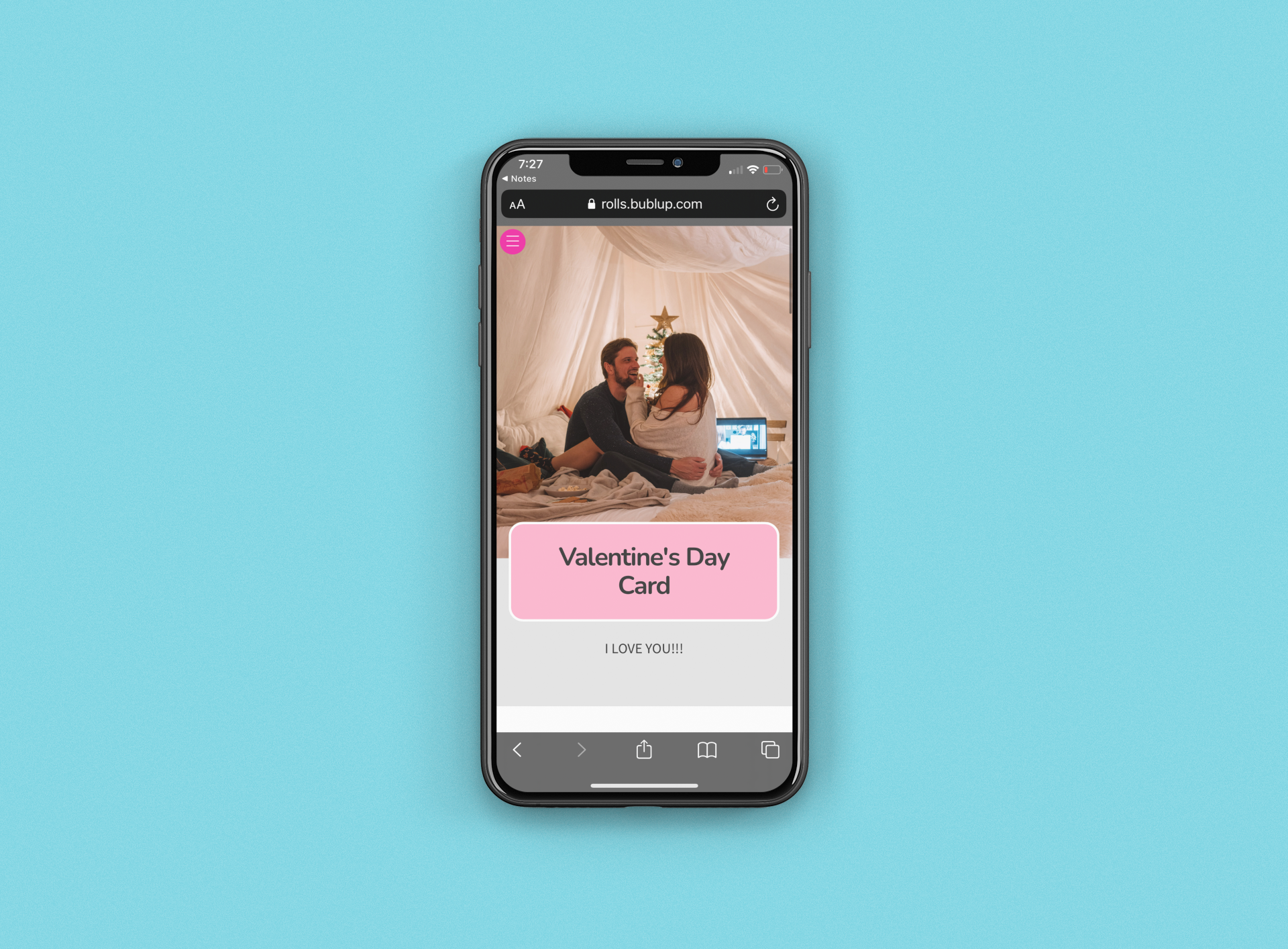
Imagine that shoebox you had as a middle schooler filled up with cute little things that remind you of your crush. Just me? If so, I’m sure you can use your imagination. This first gift is kind of like that…only in the digital form. A digital Valentine is your chance to get creative and show your love in a unique way. Here’s what to do:
- Head over to the blue + button and select “folder”.
- Start populating the folder with anything you want!
Here are some ideas to help get you started:
- Start by creating a note and writing a heartfelt message.
- Upload photos or videos of the two of you.
- Save a link or audio file to a sweet song.
- Save a link to a restaurant or location that you plan on taking them to.
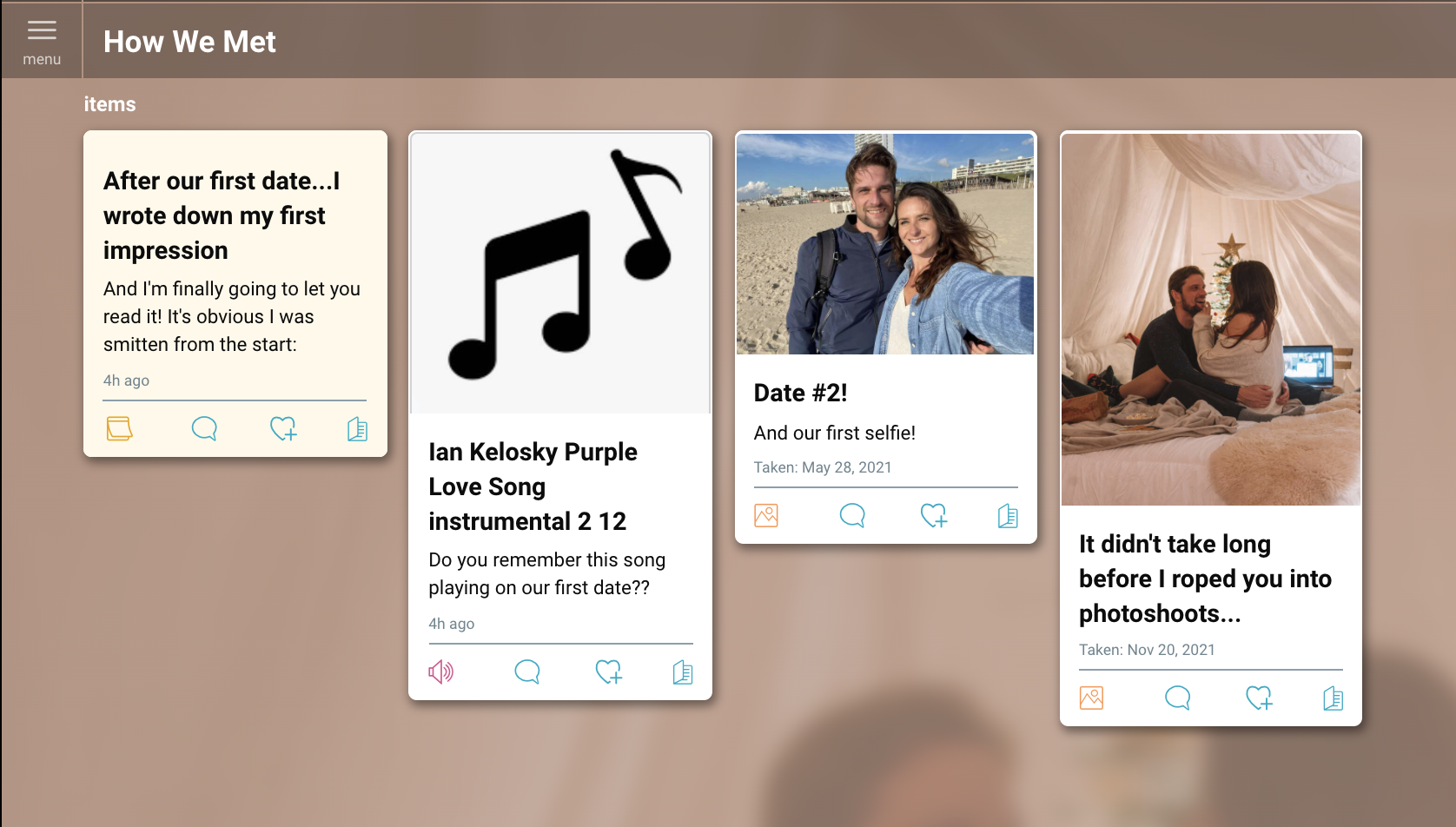
If you want, you can create subfolders to better organize your content. This will create different sections. For example:
- How We Met
- What I Love About You
- More Gifts!
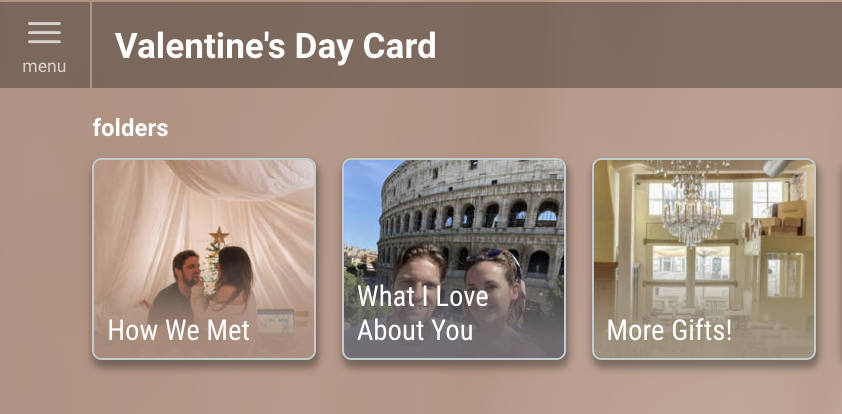
And remember, every item you save has a description area where you can write a little (love) note.
The third and final step is to select “roll an instant web page”. On a mobile device, this can be found in the “…” menu in the top right corner. On your desktop, it’s in the top left menu.
A box will appear and you’ll be prompted to choose a cover image for your Roll. You can also add a title, subtitle, and description. Again, get creative!
There are 17 Roll themes to choose from, but we recommend Journal (lilac palette), Cotton Candy (strawberry palette), Cosmo (rosé palette), and Seabreeze (dusk palette).

If you’d like, you can give your Roll a customizable URL called an easy link. This could be something as simple as “Happy-Valentines-Day”! Finally, click “create” and see how it looks!
Once your Roll is created, edits can be made. Just click the pencil icon to enter edit mode, and you can now make changes to the text, the layout of your images, the theme, etc.
When you’re ready to share this gift of love, simply copy the Roll’s URL and send it via email or text!
Gift #2: Personalized Coupon Book
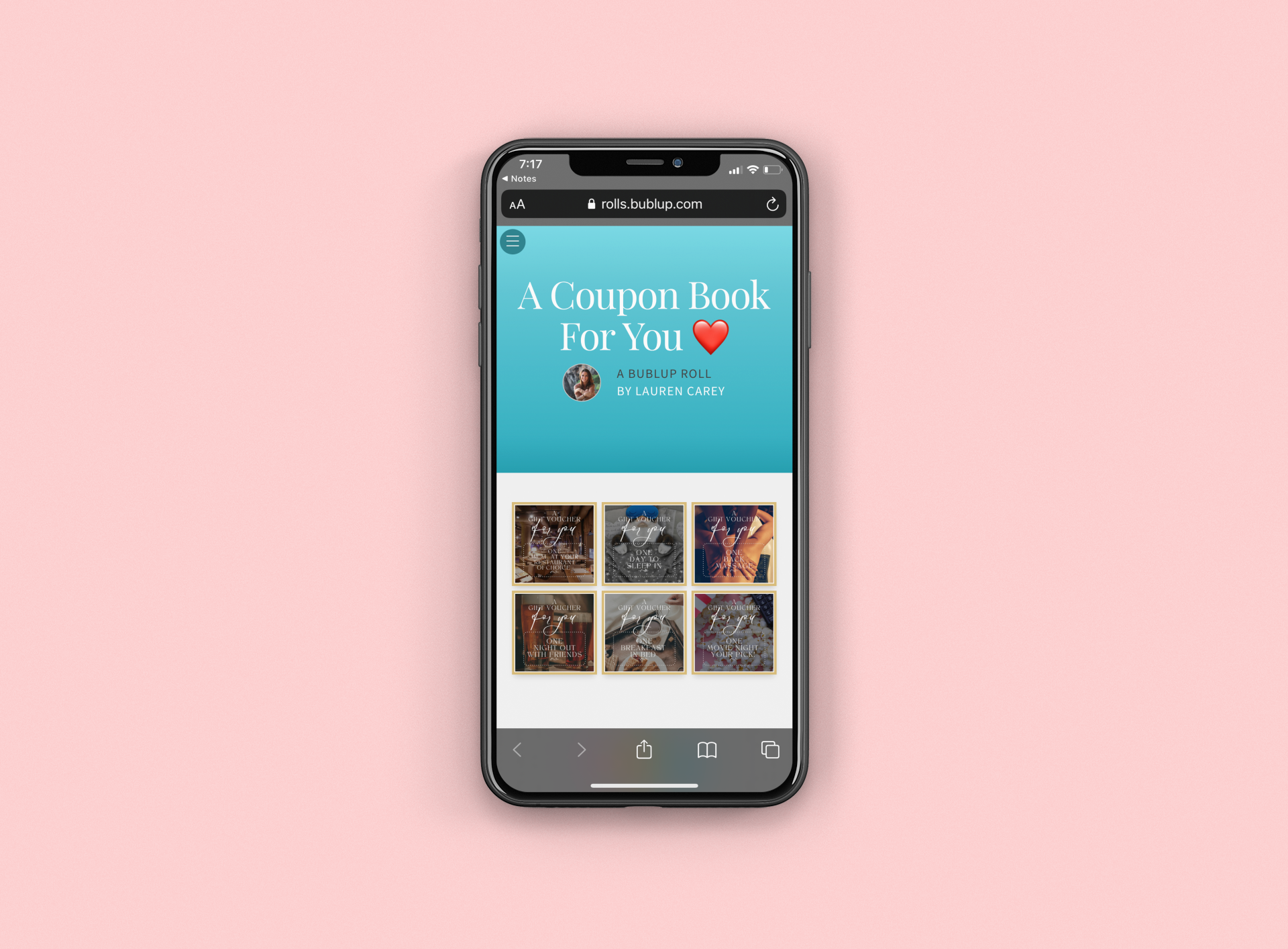
Once upon a time, personalized coupon books were created on notepads or flashcards. Well, we’ve given the concept a modern twist. If you’re unfamiliar, we’re talking about a coupon book that is full of redeemable coupons that are well-suited to the recipient. For example, coupons that are valid for:
- One breakfast in bed
- One night out with friends
- One massage
- One meal at a restaurant of choice
- One day to sleep in
And so on. You get the idea!
To bring this concept to life with a Bublup Roll, you could:
- Design the coupons with a Canva template and save them in a folder
- Create the coupons with notes
- Make the coupons in real life and save photos of them in a folder
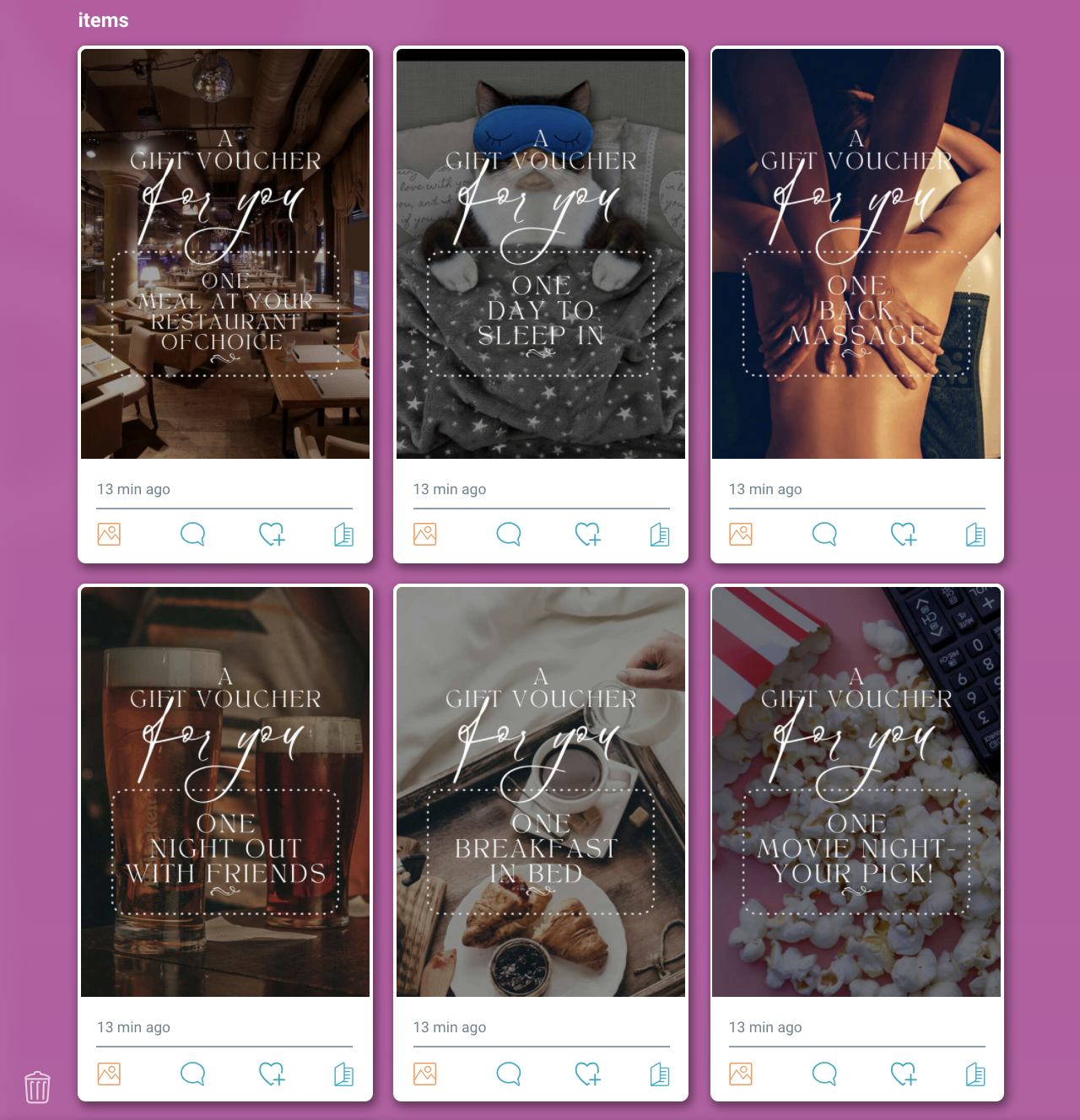
Once you’ve created your coupons, follow these three easy steps:
- Make a folder (i.e.: Valentine’s Day Card).
- Save your coupons into the folder by dragging and dropping or using the blue “+” button to add the appropriate file type
- Select “create an instant web page” from the menu to turn it into a Roll.
And voila! You’ve just created your very own digital coupon book. Remember, if you don’t love how it looks straight out of the gate, you can perfect your creation by using the Roll editing features.
There you have it! Now go and make the most romantic, free gift your significant other has ever seen!
Happy Valentine’s Day!












