When running a community group, community management can be one of the biggest challenges. When your community consists of various people bringing various items and ideas to the table, it can be impossible to keep everything organized and everyone engaged. While we often try to find solutions through texting, emailing, Facebook groups, or other platforms, we quickly learn that those “solutions” are more problematic than helpful. With that in mind, a community management tool can keep things organized in one place, and can keep everyone in your community aware of where to look for the things they need.
The Need for Community Management
Say you have a travel group, a school board, a local club, or anything in between. You’re going to have tons of documents, links, files, and more going back and forth between the members of the group. It’s essential that the members of your group are able to stay on top of where everything is, otherwise not only will the group become a mess, but the members will get stressed out trying to stay organized, and ultimately become disengaged.
Think of a travel group as one example. Between online brochures, links to hotels, itinerary documents, and more, there’s a ton to keep organized. Then you need to consider that everyone will have their own things to add. One member might want to go to one restaurant (link #1), while another might suggest another restaurant (link #2). When it comes time to pick a restaurant, finding links one and two would be impossible without a community management space, and everyone will end up giving up and going to a different restaurant altogether.

It’s imperative to the success of a group to have the ability to stay organized and keep the community management up to standard.
Understandably, you might be wondering how to do so. Where’s a place that you can save your links, files, documents, and more, all while collaborating with other people in a shared space? It’s not as impossible as it sounds. You just need to try Bublup.
Bublup–Your Community Management Solution
Bublup is a collaborative platform that consolidates all of your files, photos, videos, notes, and links. Different features include:
- You can create beautiful, visually organized folders.
- You have the ability to give different permissions to different members of your community on a folder-by-folder basis
- Within folders, community members can comment and react.
- Additionally, custom branding options allow your folders to look personal to the community.
- Beautiful Folders
In Bublup, you can create gorgeous Group Folders that house all of your files, photos, videos, notes, and links. While we talked about the benefits of Group Folders such as the different permission levels, we haven’t yet discussed how they help your community management.
Once you get all of your group members into the Group Folder, you have an endless amount of possibilities. Take for example the ability to create subfolders. For your trip, you can have a primary folder that says Trip.
After that, you can create subfolders that say Restaurants, Itinerary, Pictures, and more.
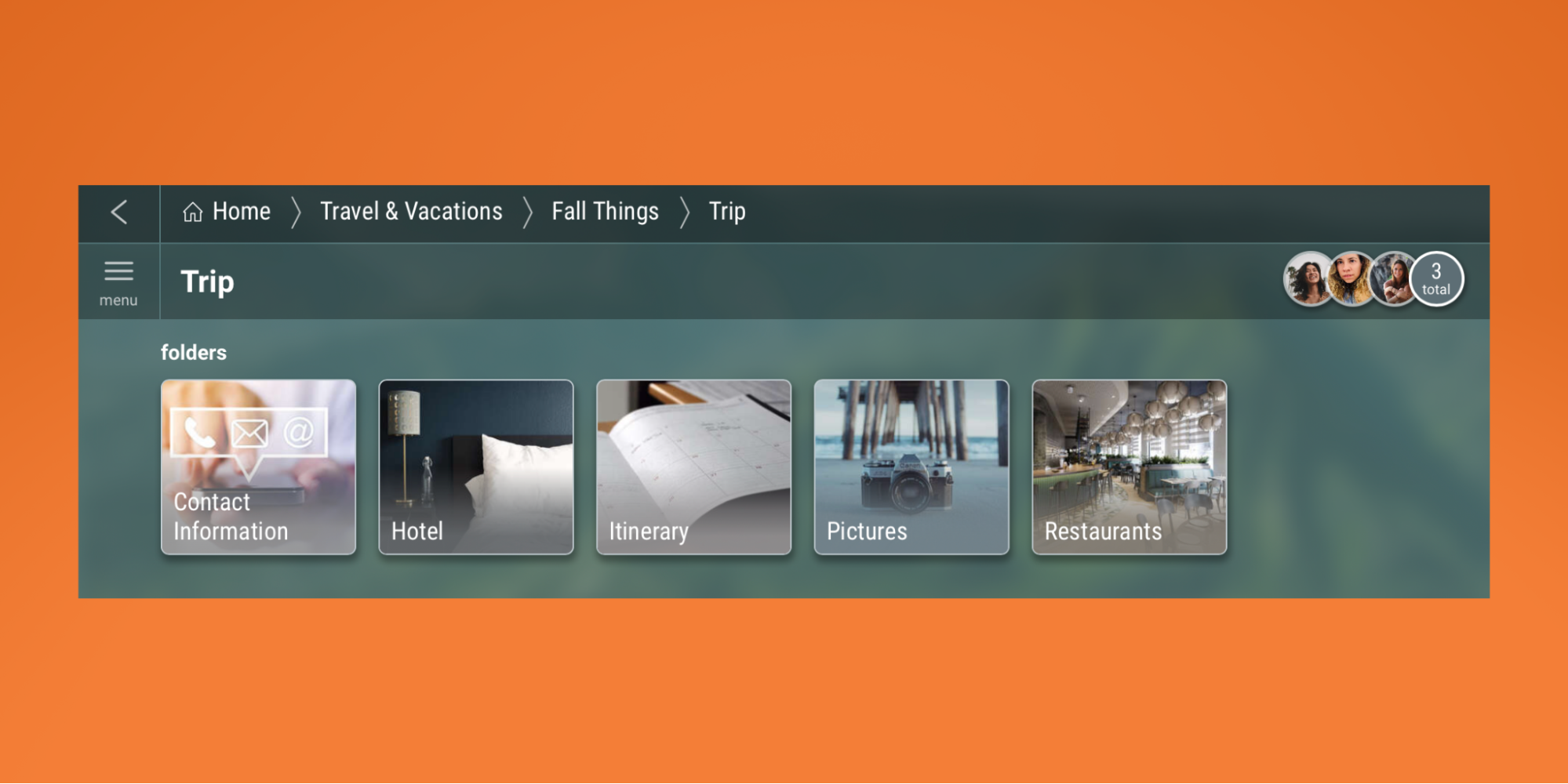
You would put links to restaurants in their respective folder, as well as PDFs to the menus. In Itinerary, you can put notes of things you want to do, links to places you want to go, all while the group members are reacting and commenting along based on what they do and don’t want to do. In Pictures, you can all place your favorite photos from the trip into one folder so that when it comes time to share your travel fun with family and other friends, you have one place with everything in it.
Custom Branding
Let’s say you’re running a School Board and everything has to be kept super up to code. You can add custom branding to your folder to make sure the look and feel of your folder matches that of your school. This gives parents and faculty the knowledge that the folders are managed by the school and the security to discuss students.
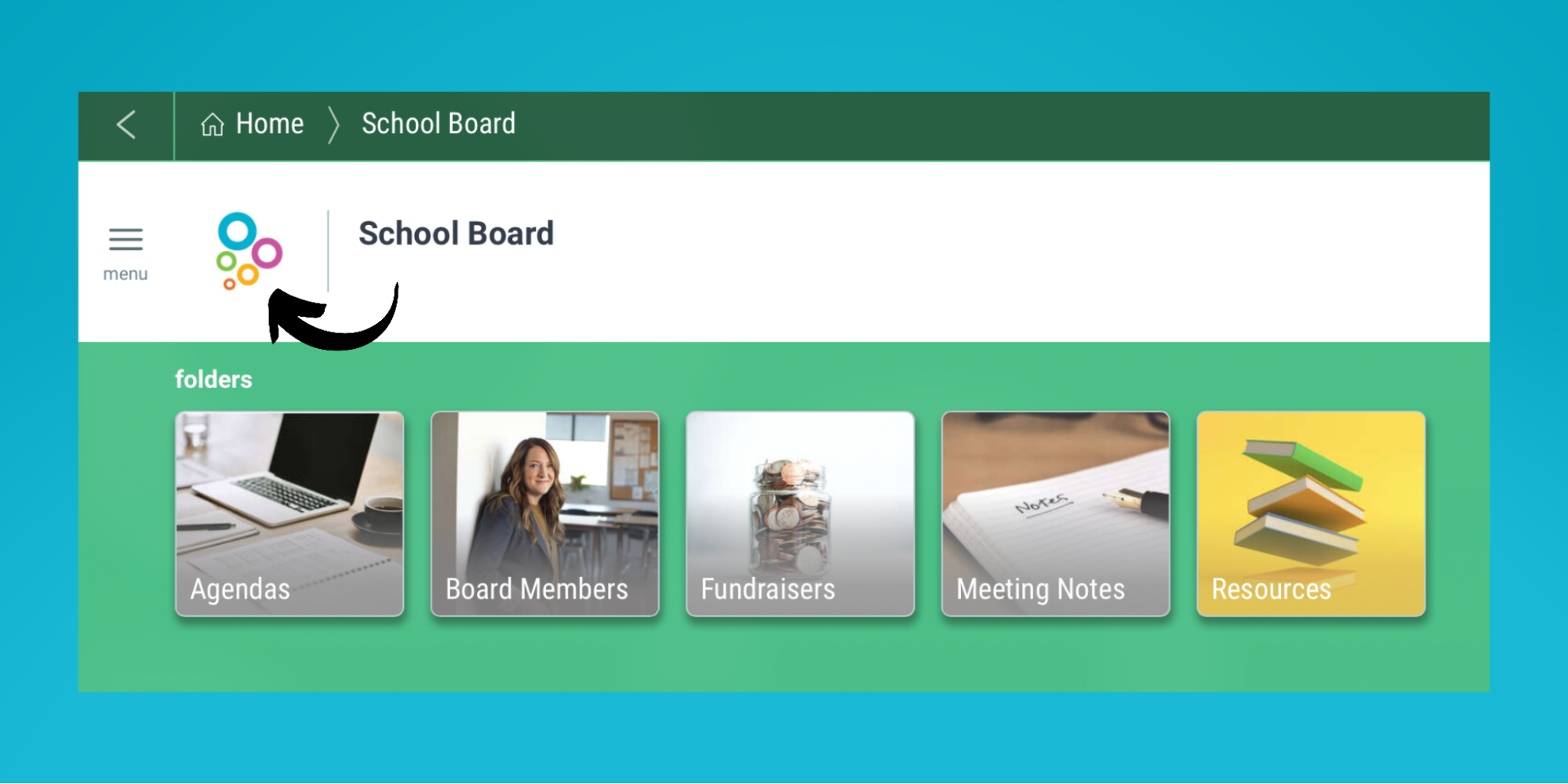
Advanced Member Management
Running a School Board community is also an area where Bublup’s Advanced Member Management feature comes into play heavily. Bublup’s Advanced Member Management allows you to give different access and permission to different members of your folder. For example, the Superintendent will likely need to be in every folder. However, the Principal of School A does not need to be in the School B folder, and the Principal of School B does not need to be in the School A folder. This helps prevent people from seeing things they are not involved in, and aids you in the privacy of your folders. It’s the little things like this that go a long way in community management.
Final Thoughts
Overall, community management is the most difficult but most important part of getting a large group together online. It can seem impossible to keep everything organized when working with large groups of people online who have different habits and techniques for saving their stuff. Say goodbye to the troubles of community management online by saying hello to Bublup. Whether you’re in a traveling group, a professional group like a School Board, or something entirely different, the features above will help you keep everything organized. What more could you ask for!
Watch Bublup in action below:












