“From content topics I’d like to cover on my blog to examples I want to share with potential clients, I’m using Bublup to keep screenshots, videos, PDFs, and links organized and accessible. “
As a food and product photographer, a small business owner, an educator, and a mom, life often involves a lot of juggling. To keep track of it all, I rely heavily on systems that keep everything running like a well-oiled machine.
With so many moving pieces, I need a central location to keep all the random things I run across on the internet until I’m ready to use them. From content topics I’d like to cover on my blog to examples I want to share with potential clients, I’m using Bublup to keep screenshots, videos, PDFs, and links organized and accessible.
I can also customize my Bublup experience so that everything is not only centralized but visually organized as well. Today I want to walk you through the different ways I do that. Let’s get started!
Saving content that inspires me
I use Bublup as a central hub for my photography inspiration. Whenever I see an image that I love, I save it to a folder. Over time, I have created what I call an image bank to draw from every time I work on a new shoot. I have organized the images by folders, so I can find everything I need in just a few minutes.

I also like to engage with my audience several times a week through Instagram and send out two newsletters a month to my email list (sometimes more).
Although I usually have a lot to say on my own, I also want to engage my followers in topics discussed in the photography and business communities as a whole.
When I run across a topic I want to cover but don’t have time to write about it, I like to use the Bublup Chrome extension to save the link quickly. If I want to save something from a really busy web page, I’ll take a screenshot instead and save that. This way, when I come across it later, I know exactly which part of the page I liked.
Collaborating with team members
I work long-term with a virtual assistant who helps me manage things like a social media posting schedule, as well as a copywriter who works on refining my thoughts and language before they are published. In addition, I’ve worked short-term with web designers, coaches, students for my online course, and so on.
All these people add up to a lot of moving pieces, and from time to time, I need to share specific things with each one that isn’t necessarily relevant to the others. I can create a new folder for each team member, or I can create a folder for a project and invite several members to it. The bottom line is that they get access to all the assets they need in one place without me having to share 10 different links or documents.
Sharing ideas with clients
I do very visual work, and I often work with not-so-visual-minded clients. It’s a big help to them when I can share visuals in an easy way. It really helps them understand what I’m trying to describe.
My favorite way to do this is to create mood boards. I used to spend hours scouring Pinterest and Instagram, looking for images that would reflect what I had in mind. Now that I have created my “image bank,” I can do so in a matter of minutes. I can then export the images to create a mood board in a design software, or I can simply send beautifully-arranged emails straight from Bublup. As a photographer, I always want the things I send my clients to be aesthetically pleasing and thoughtfully designed, so this works a lot better than a wordy email with several loose attachments.
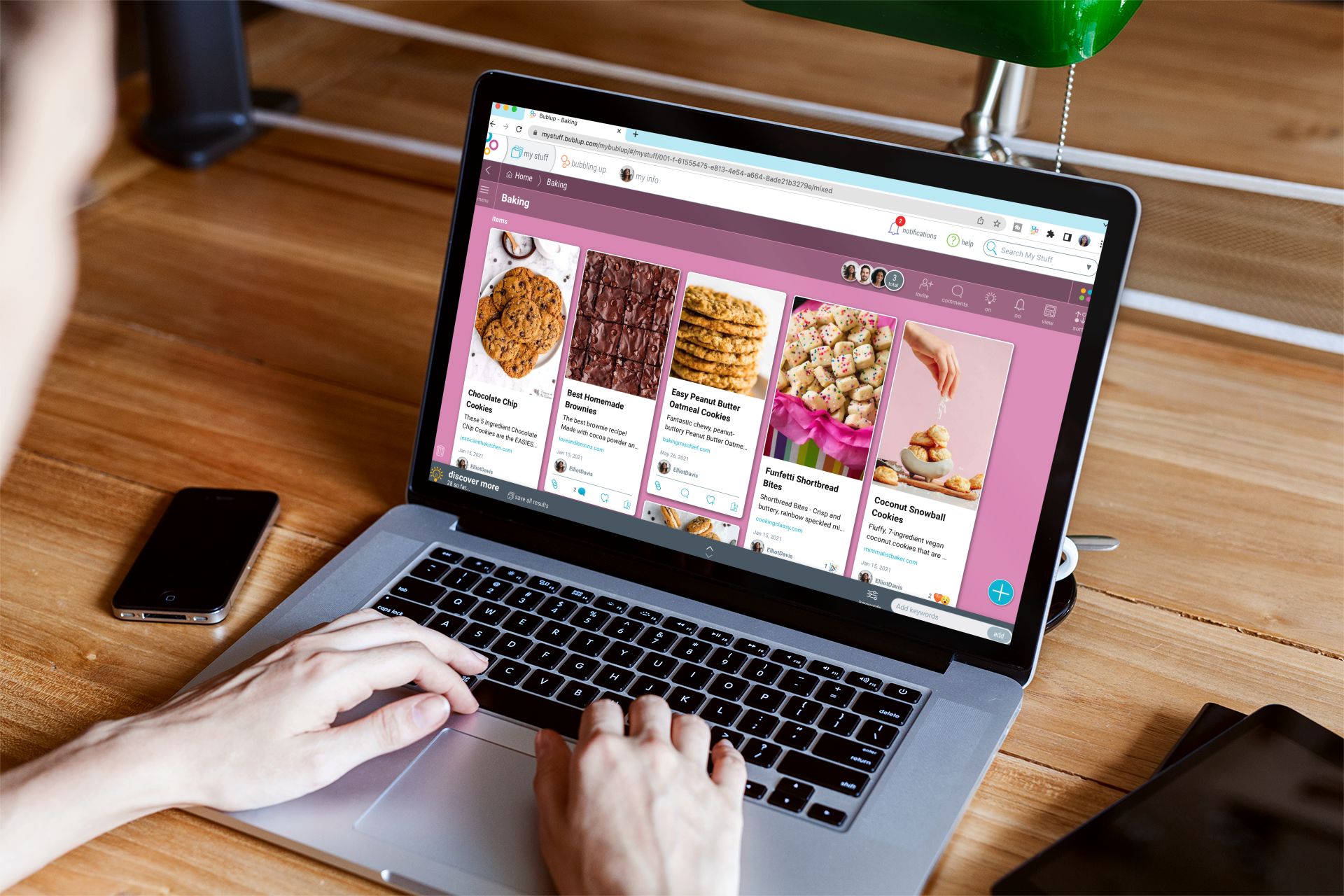
Another easy way I sometimes share ideas is to create a Roll. It turns any folder into a website with its own link. When I share the link, clients can see everything I had saved in that Bublup folder in a clean layout, even if they’re not existing users.
Customizing the things I save
I’m a self-acknowledged organization addict, so it’s always fun for me to set up a new system and learn how to really make it mine. With Bublup, there are a lot of different ways I can do this:
- Using images for my folders, so I can see at a glance where the item I need is.
- Adding text and descriptions for reference when I need a little more detail.
- Creating custom Group Folders, which I can keep separate for privacy purposes and grant different levels of access, so nothing gets moved unless it is supposed to!
When everything is organized in a way that makes sense to me, I work faster and smarter. I’m also in a much better mood since I’m not spending my spare time looking through a million identical folders!

Saving time (and sanity)
My to-do list tends to be about a mile long, so anything I can do to streamline my workflow is a huge help. I can access Bublup on my laptop or iPhone, depending on what I’m up to at a given moment.
I also use the Chrome extension I mentioned earlier, which allows me to save whatever I want without interrupting my current thought process.
While I’m organizing within Bublup, I use multi-selecting to move batches of items at a time. It’s a lifesaver when you’re doing an overhaul of your folders (or organizing all those pesky screenshots…)!
Bublup has changed a lot about how I store things in the Cloud. Now, I can quickly save items I run across without stopping what I’m doing. Then, I easily customize and share access in a way that makes sense for my personal workflow, or I come back to inspirations and ideas when I’m ready to use them. As a result, my business runs more smoothly on a day-to-day basis, giving me more time to do the things I love.












