The internet is a treasure trove of information, with a seemingly endless supply of articles, images, videos, and documents. In the age of information overload, staying organized while browsing the web is a daunting task.
Whether you’re a student, a researcher, or just someone who loves to learn, you’ve likely found yourself drowning in a sea of open tabs and bookmarks as you try to organize and manage your internet research. Instead of sending out an SOS, there’s a solution that can do it for you: Bublup.
Bublup is a versatile and user-friendly app designed to help you save, organize, and share (a different kind of SOS!) your online searches. In this post, we’ll explore how Bublup can be your go-to tool for streamlined internet research and organization.
The Problem
You might open a browser tab with an interesting article, a social media post, a work-related task, and an online shopping cart, all at the same time. As you attempt to multitask between these tabs, you may end up feeling overwhelmed by the sheer volume of information, making it difficult to absorb or retain any meaningful content.
Beyond tabs, you might take screenshots that will pile up on your desktop, email links and attachments to yourself for later, or bookmark a page that will simply get lost in the shuffle. Not only is this inefficient, but seeing all those links and files pile up on your desktop can get downright messy.
To put it simply, researching and staying on top of what you’re searching online can get disjointed quickly.
How Can Bublup Help?
Bublup is an innovative cloud-based platform that acts as your digital file cabinet and research assistant. It allows you to save, organize, and share all your web links, images, PDFs, notes, and more, all in one place. It’s available as both desktop and mobile, ensuring you can use it whenever you need.

Bublup is built on a powerful folder system that allows you to centralize all your content, research, and files. You can create folders for different research projects or topics, making it easy to access, update, and share information. That means anytime inspiration strikes as your searching online, you can create a folder for it that can act as a hub.
In your folders, you can save various types of content from the web, including articles, images, videos, and more, with just a single click. This is incredibly handy when you want to store valuable resources for later use. Bublup’s offline viewer mode even allows you to access content you save when you have no internet.
Even better, Bublup folders offer visual bookmarking for easy recognition. It’s easy to sort your saved content, providing a visual organization that helps you quickly find what you’re looking for. No more endless bookmarks or disorganized file lists that all look the same!
When it comes time to share something you’ve looked up, instead of digging around for where it was saved in the first place, collaboration is a breeze with Bublup. Not only can you invite others directly to a shared folder, enabling real-time collaboration, you can generate shareable links to send to anyone (even if they’re not a Bublup user). All sharing features are complete with total privacy controls.
Bublup also allows you to package everything you’ve saved in a folder into an instant webpage called a Roll. It’s a stylish and organized way to showcase and share your content, packed with customizable features. Let’s see your browser tab do that!
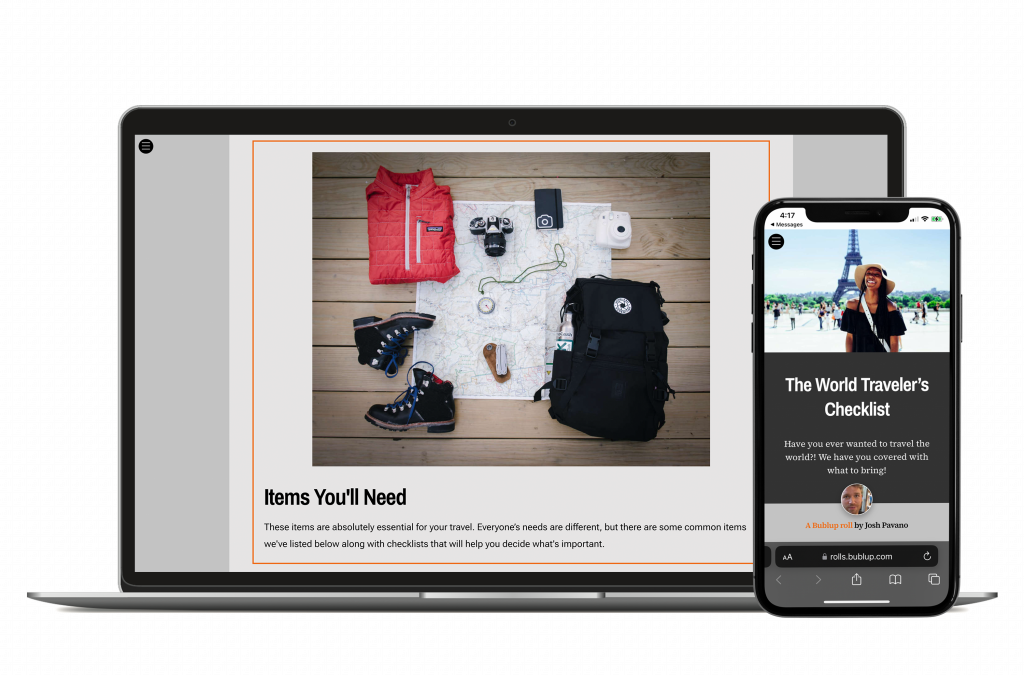
Need to jot down a note or annotate your searches? Bublup also allows you to add notes, titles, and descriptions for anything you save. This is particularly useful for highlighting key points, writing down ideas, and keeping track of your insights.
How to Get Started with Bublup
Using Bublup to organize your internet research is simple, and is just the SOS you need to save you from drowning in digital clutter. Here’s a step-by-step guide to help you get started:
- Sign up for a Bublup account if you don’t already have one. You can choose from free and paid plans, depending on your needs.
- Install the Bublup browser extension to easily save web content. You can also use the mobile or desktop app to capture content while on the go.
- Create folders for your research projects or areas of interest.
- Start saving content to your folders by using the browser extension, dragging and dropping content, or using the “+” button.
- Organize and categorize your saved content by adding tags, notes, and rearranging items within your folders.
- Collaborate with others by inviting them to your folders and working together on your research.
Conclusion
Bublup is a game-changer for anyone who conducts internet research regularly. With its user-friendly interface and robust features, it simplifies the process of saving, organizing, and sharing on your online content. Say goodbye to cluttered bookmarks and scattered notes, and embrace a new way to SOS with Bublup.












