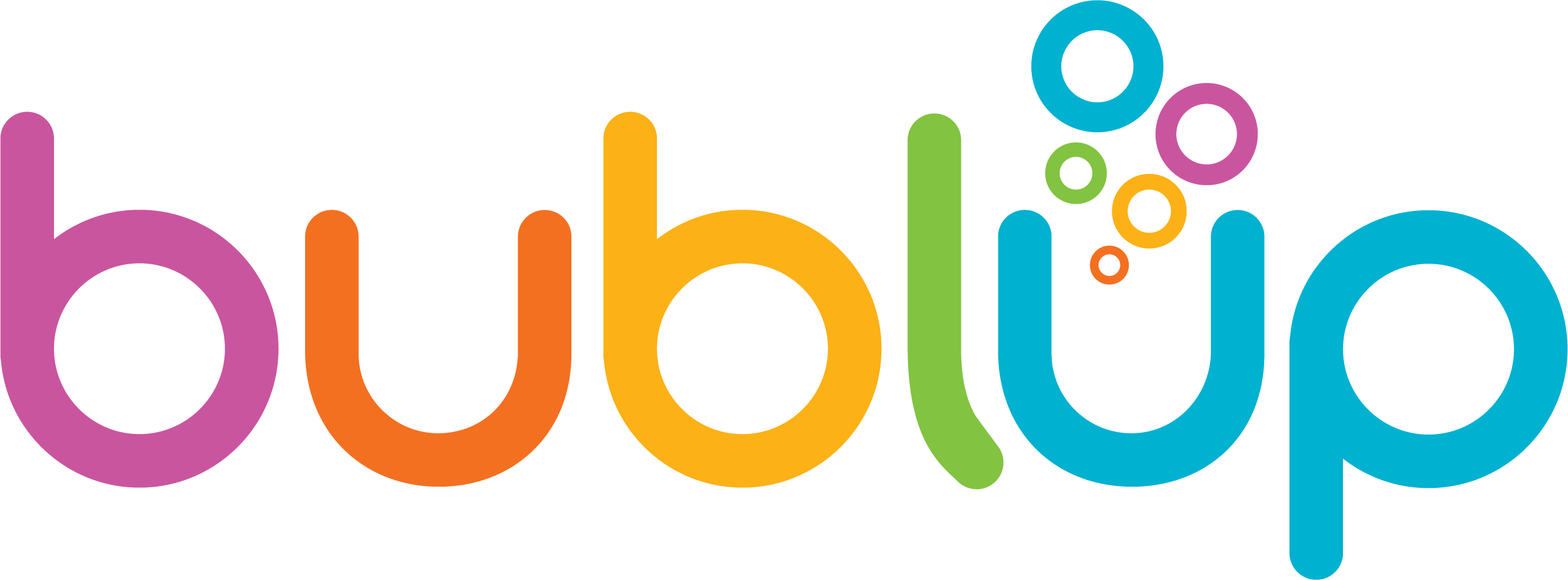Why Bublup?
Seamless Import from Evernote
Bublup’s Import tool allows you to easily carry over your Evernote files into Bublup. All your links, notes, images, and content will be saved and secure. All you need to do is:
1. Export your Evernotes as an ENEX file.
2. In Bublup, open the top-left menu at Home, and select “Import From Evernote”.
3. Upload the ENEX file.
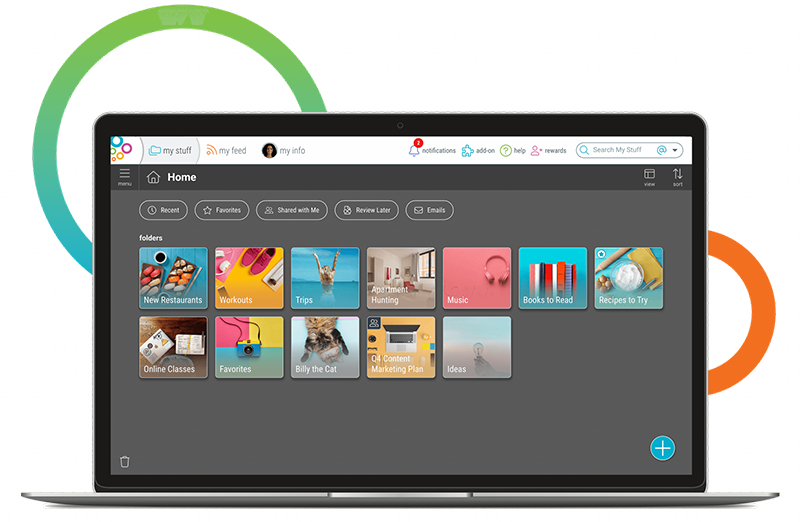
Intuitive Organization
Bublup allows you to organize your notes in a way that makes sense to you. With unlimited nested folders and subfolders, you can easily categorize and store your notes in a way that works for you. Plus, you can import your Evernote account directly into Bublup on desktop.
All Files in One Place
Bublup is more than just a note-taking app. It’s also a cloud storage, bookmarking tool, and digital asset manager, allowing you to store and organize all kinds of files, including documents, photos, videos, and more. Let’s see Evernote do that.
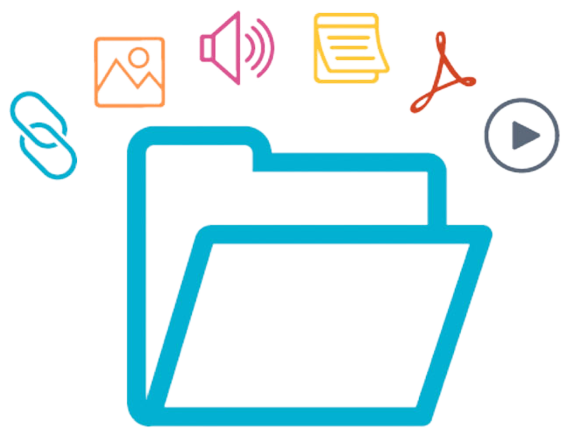
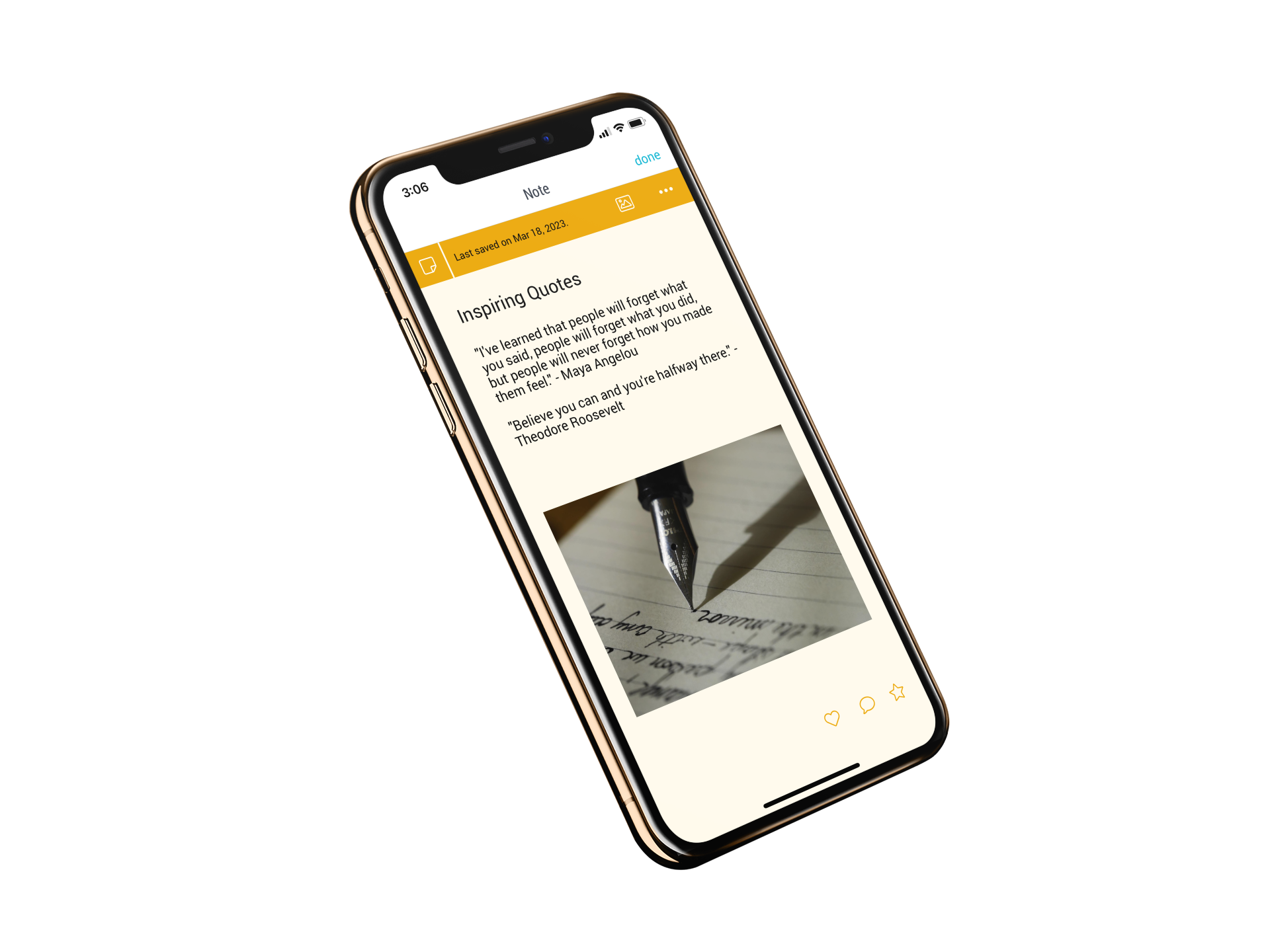
Media Integration
With Bublup, you can easily add files, images, and videos next to your notes, allowing you to create a multimedia-rich experience that goes beyond just text.
Collaboration
Bublup allows you to share your notes and collaborate in real-time with others using comments, emoji reactions, and @ mentions. This is great for team projects, sharing ideas with colleagues or classmates, or just keeping others in the loop.

Get Started with Bublup today.
Get Creative With Bublup Today
Sign up today and find inspiration for your next project with