It’s an all too common phrase: “So much to do, so little time.” On any given day, you have a lengthy list of tasks that you hope to accomplish. More often than not, you get through a percentage of the list and defer the remainder to the next day. And the next day. And the next day. As you’ve probably experienced first-hand, our brains can be pretty unreliable when it comes to remembering, simplifying, and prioritizing tasks. To get the most out of your day and master the art of time management, organizing, and scheduling, using visuals can make all the difference. That’s where a digital daily planner comes in. In this post, we break down five ways you can use Bublup as a productivity-boosting digital planner and slay your to-do list today and every day.
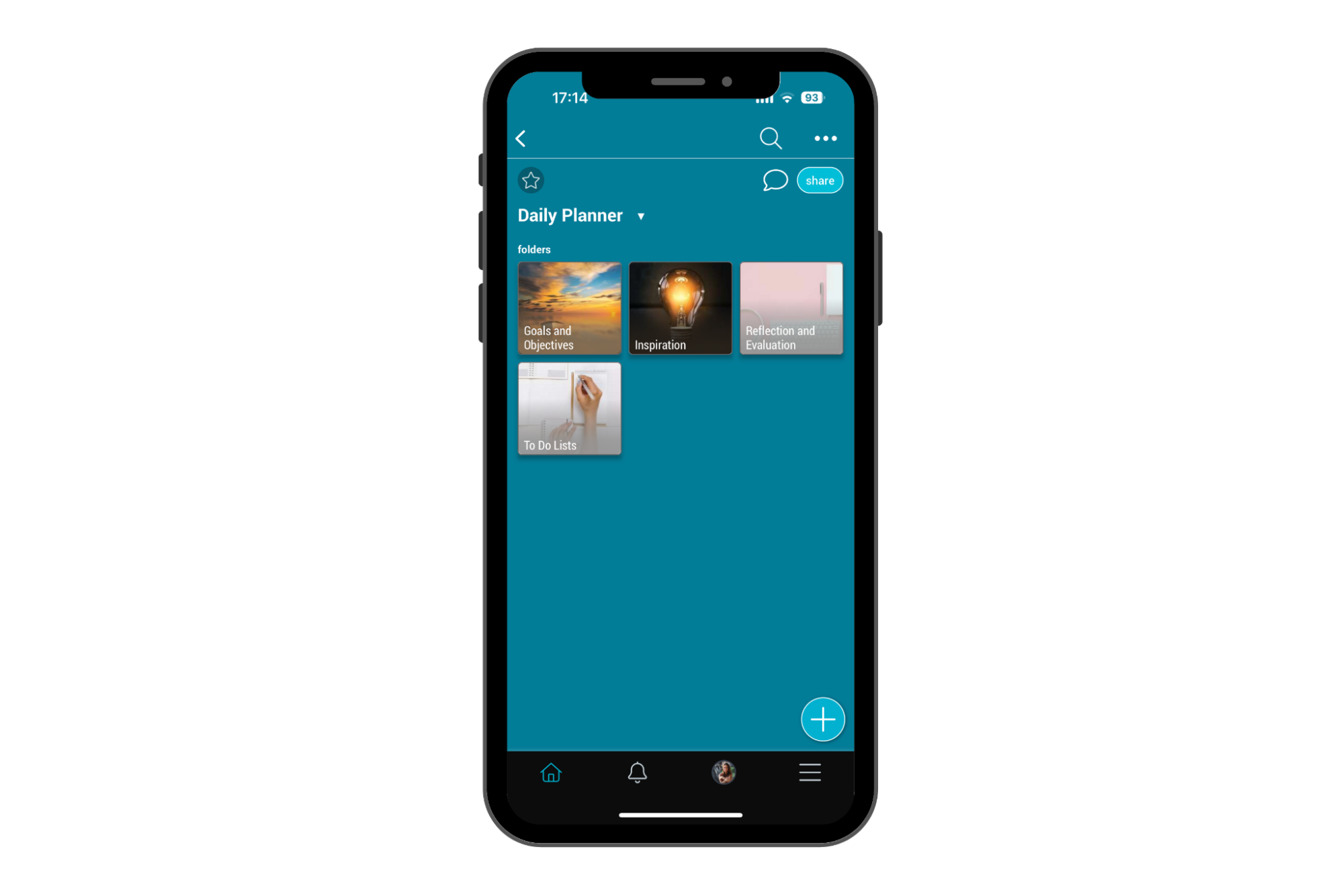
1. Set daily, weekly, or even monthly goals and objectives.
Let’s start by taking a look at the big picture. Not all tasks are created equal, and it’s likely that you have some overarching goals for your weeks, months, or even the whole year. By setting goals, you help narrow your focus, establish a clear direction, and, if all goes well, achieve personal satisfaction. Oftentimes we lose sight of our goals, however. This is why documenting them in a place where we will see them frequently can help immensely.
Your action item:
Create a Bublup folder where you can record all of your goals in writing. Consider calling it “goals and objectives” or something similar. Within that folder, create a Bublup checklist where you can jot down any goals for the week, month, or year that you may have. Writing them down in a visible place will keep them top of mind and bring you one step closer to actually achieving them!
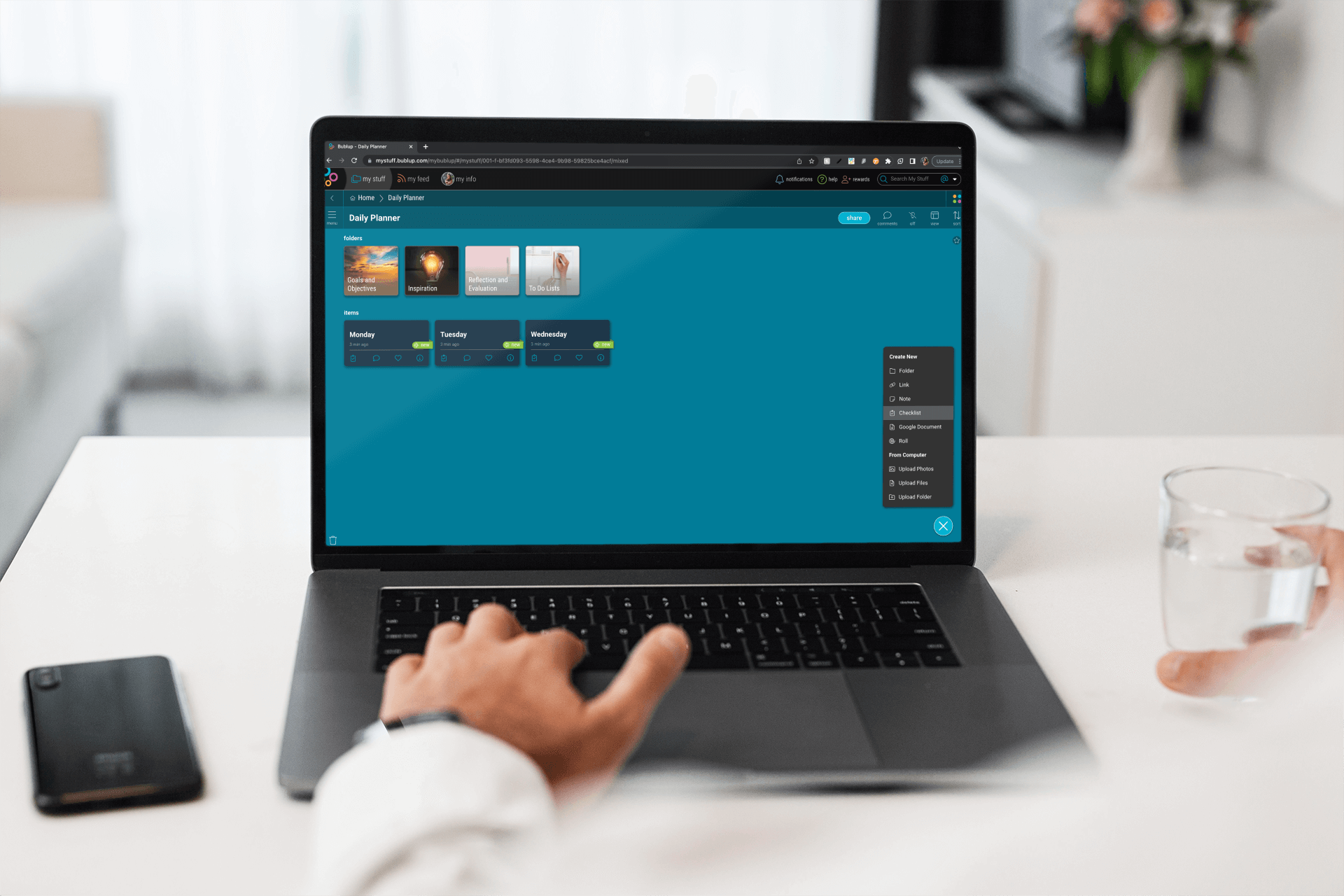
2. Use folders and subfolders to organize the different areas of your life.
When it comes to the goals you’ve set, are they personal, professional, or a little bit of both? We’d guess it’s likely the latter. When you are ready to tackle the day ahead, it can be difficult to separate and prioritize professional tasks and obligations from personal ones. This is where Bublup’s folder systems can really help. You can make a folder for your personal life and one for your professional life and use subfolders to further organize even more. For example, you might have a personal folder and, within it, folders for recipes, fitness, shopping, etc.
Your action item:
Create folders for the various areas of your life that are important to you. Maybe that just means starting with two simple “personal” and “professional” folders. Compartmentalizing them will help keep your priorities straight and keep personal tasks from interfering with professional ones.
Pro tip: use our built-in image library to customize your folder covers and make it easier to find items.
3. Use checklists to stay on track.
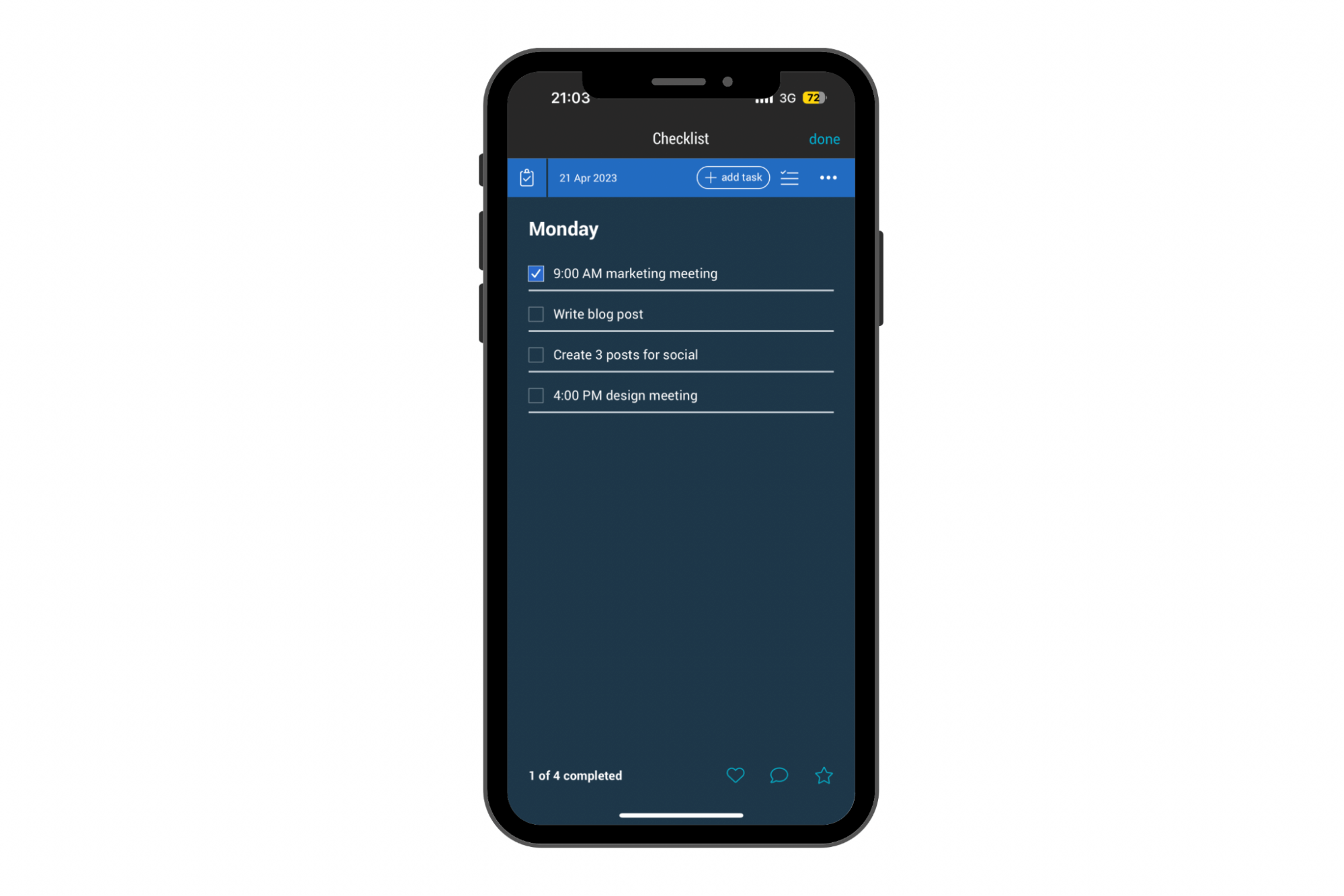
When your to-do list feels overwhelming, getting to the end of it can be as simple as focusing on one thing at a time. Bublup’s checklist feature has everything you need to stay on track and create a task management system for yourself. For example, you can color code your tasks with different colored check marks, and at the top of the checklist, you’ll always be able to see how many of your tasks have been completed. You can create separate checklists for personal and professional tasks, or if you prefer, consolidate them into one checklist and use the color-coded checkmarks to help you manage them better.
Your action item:
Create a checklist and label it with the day of the week. If it’s Monday, for example, type all of the tasks that you hope to accomplish on Monday and check them off as they are completed. Didn’t finish your tasks? No problem. Move them over to the next day’s list and challenge yourself to do better!
4. Reflect and evaluate.
Being a productive person takes work and does not happen overnight. It’s important to reflect on your work and evaluate your progress and habits. In your folders, you can keep notes detailing the things that helped you achieve your goals or made you fall short. By doing so, you’ll start to recognize the patterns that led you to be productive or not. For example, you might realize that you are at your most productive between 9 AM and 12 PM, which means you can schedule your most difficult tasks for this time frame. Tracking the things that didn’t work is just as crucial, however. Acknowledging the areas that need improvement will also help you make adjustments.
Your action item:
Take note of your working hours, how you felt, and how much you got done. Do this weekly and then reflect on what you learned. Based on that information, implement changes that will lend themselves to better productivity.
5. Save inspirational quotes or motivational resources.

Sometimes you need a little inspiration to help get the juices flowing. Whether it’s an inspirational quote or a helpful video posted by someone you look up to, save it to a Bublup folder and start building a library of resources and motivation. Think of it as a place to go when you need a little extra pick-me-up.
Your action item:
Create a Bublup folder for your inspiration, and save a few favorite quotes that make you want to be your best self.
In summary
Life is short and task lists are long. To make the most out of your day and give your productivity a boost, use Bublup as a digital daily planner. You will be able to save and organize not only your task lists, but your goals, self-evaluations, and inspirational resources as well.












