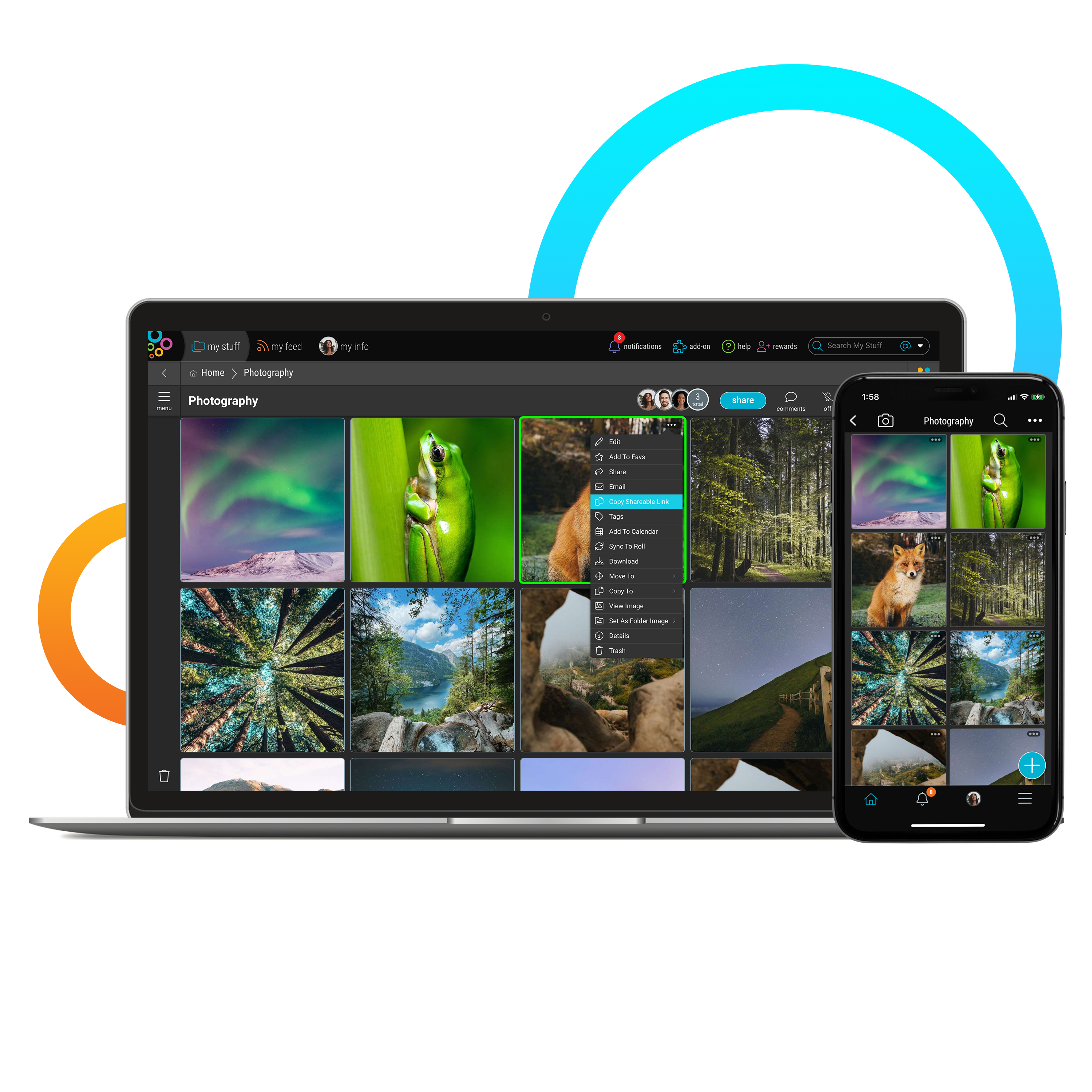On any given day, you might share photos, forward emails, present documents, share links, and then some. We’re always sharing.
With all the ways we share our content comes familiar frustrations. Trying to attach a file to an email? File size too big. Trying to share a cloud document? They don’t have the right permissions.

There is a better way to save and share any kind of file – Bublup.
Free file sharing just got easier.
Bublup is a new kind of cloud for visually organizing any kind of content — all in one place.
Keeping all your content in Bublup makes it easy to stay on top of your passions and projects, whether that be your work projects, portfolio, reading list, inspiration mood boards, family photos, and beyond. With the ability to save any type of file and link side by side, you’ll find it easy to organize your life.
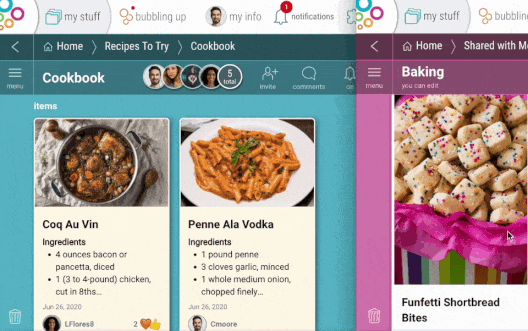
The best part about keeping your stuff here? When you want to share something, it’s easy to find and ready to send. No need to search around your messy desktop or browser tabs.
No Account Needed
When you share content with Bublup, the recipient doesn’t need an account to view it. That means there is no need to worry about delivery of your content.

This can really come in handy when you want to send a single large file, or even when you want to send an entire folder of links, documents, photos, and more. Whether you want to share resources with your thousands of followers or simply need to send a video to your manager, Bublup makes it simple. No login required.
Big Files, No Worries
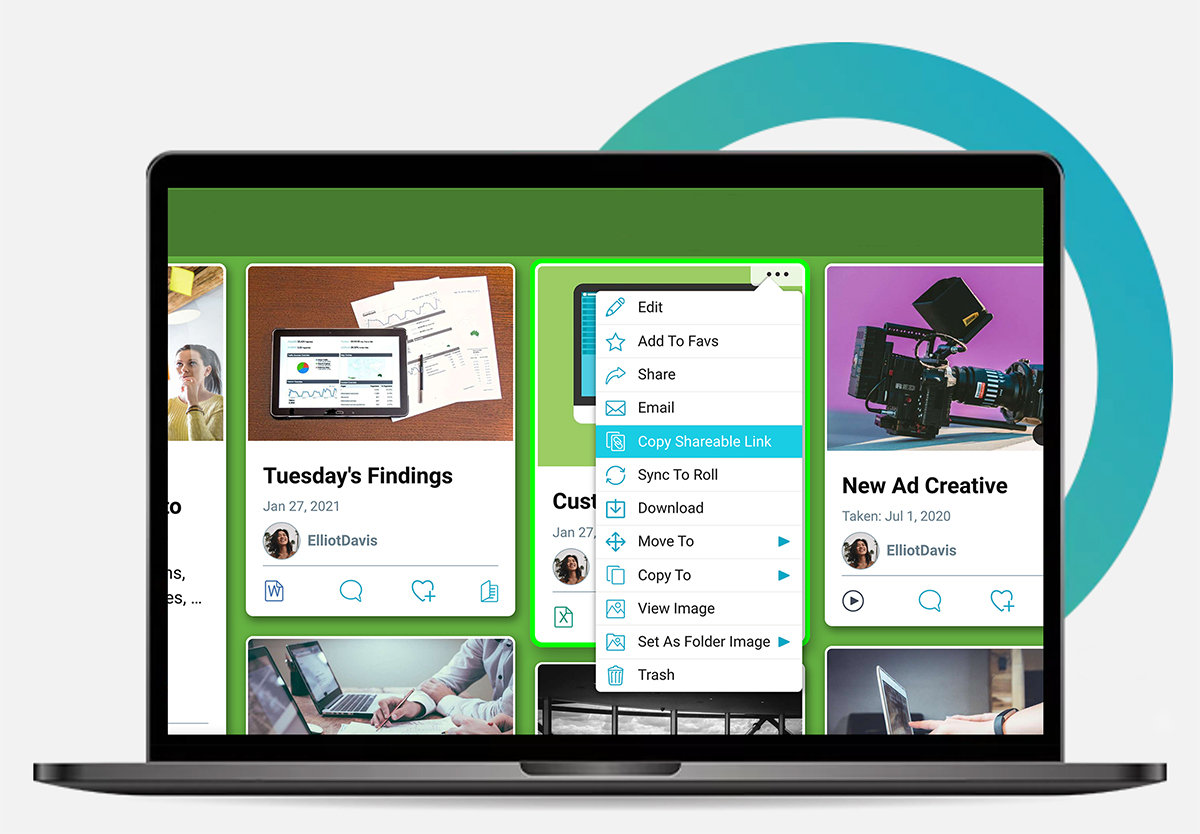
Plus with sizeable upload and download limits for you and your recipient, you can forget about the dreaded “file too big” warning. Just copy the shareable link in Bublup and send. It’s as easy as…
Step 1: Upload your document, video, or other large files into a Bublup folder.
Step 2: Click the “•••” menu in the top right corner of the file you uploaded and select “copy shareable link.”
Step 3: Send the link via email, text, social, or however you share information.
The people you share the link with are taken to a landing page where they can see and download the content.
Sending a Collection of Content?
If you have a collection of content (multiple files, links, or videos) that you need to share, we make it effortless to send to anyone with a variety of simple and presentable sharing features outside of just a link transfer.
When you save content in Bublup folders, you can share their entire contents to anyone. They’ll see and be able to access everything as you’ve curated it. That’s right! They don’t need to download the app, login, or jump any hurdles to get what you’ve sent. Here’s how:
Step 1: Upload your content into a Bublup folder.
Step 2: Click “share” in the top right corner of your folder and select “share with a link.”
Step 3: Send the link however you want, with whoever you want.
If you’d instead like to invite another person to join and collaborate with you in your Bublup folder, you can add them as a user as well using their email or username.
Roll it Up
How you share your content is completely up to you. Aside from sharing your stuff with a single link, you can also send your content as a customizable web page called a “Roll.” Plenty of users use Rolls for portfolios, creating photo albums, making newsletters, and more.
Rolls have a few extra features that make it a compelling option for you. For starters, Roll’s have different themes, color palettes, and layout options to help make your content stand out.

Additionally you can add “share” buttons and calls to actions on your different items.
Similar to sharing your stuff via link, Rolls can be shared and viewed by anyone. You can even keep track of how many people viewed it! To create one:
Step 1: Upload your content into a Bublup folder.
Step 2: Select “Roll an instant Web Page” in the folder’s menu.
Step 3: Open the Roll, make any edit you’d like, and share it with anyone.
How Bublup Stacks Up
We know that when you have to share a file, you don’t want to think about it, you just want to do it. With Bublup, you have more flexibility than other file sharing services, allowing you to transfer big files without worrying about links expiring or limits on who you can send to, all with our free plan!
| Bublup | Other File Transfer Service* | |
| Upload Limit | 3GB | 2GB |
| Link Expiration | Never | 7 days |
| Storage Included | ||
| Sending via email | Unlimited | Limited to 3 people |
| Number of Shareable Links | Unlimited | 10 |
*comparison of Bublup’s Standard Plan (free) and WeTransfer’s and Playbook’s free plan.
If you need to transfer bigger files or get more storage, you can! By referring others to Bublup, you earn 1 GB of additional storage for each signup, for a total of 20 GB for life. You can also get up to 1 TB of storage and transfer files as big as 50GB with Bublup Premium.
Start using Bublup to share your content and collections today.