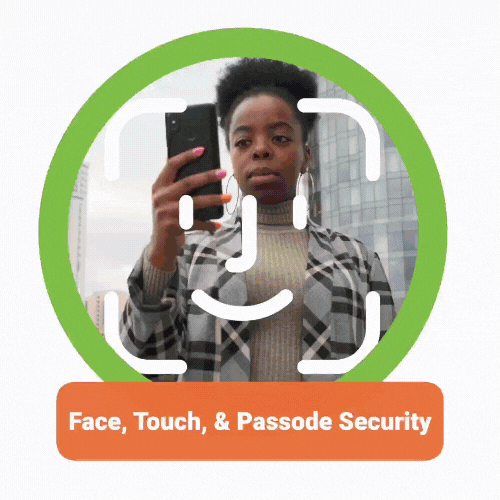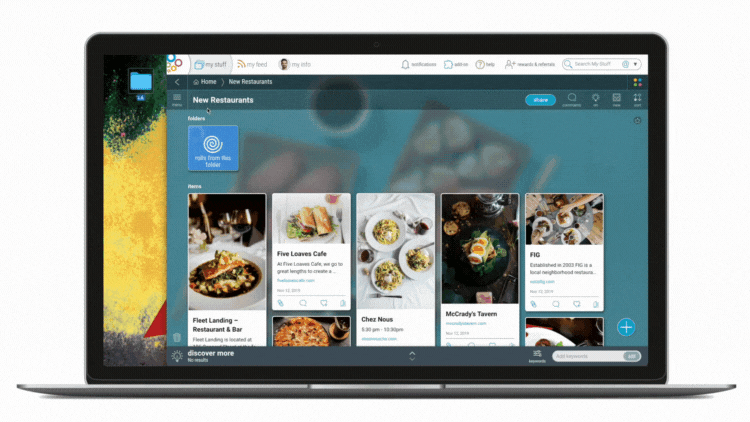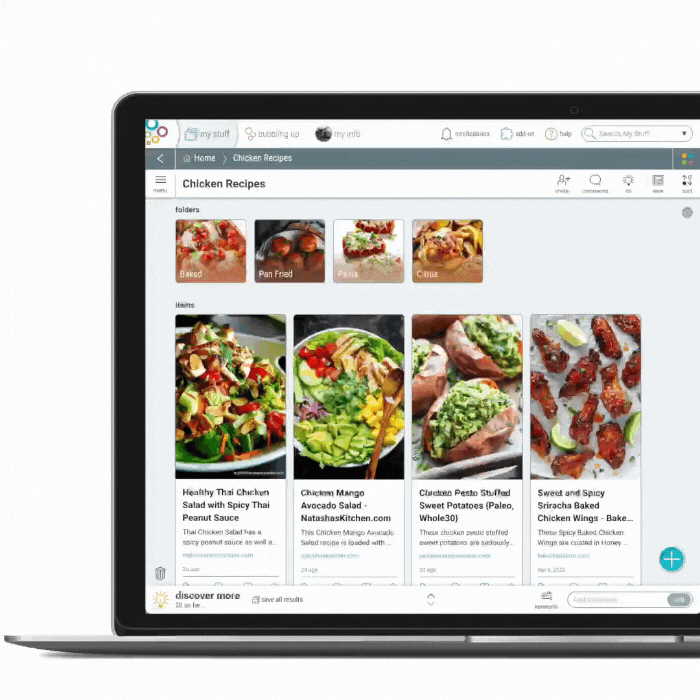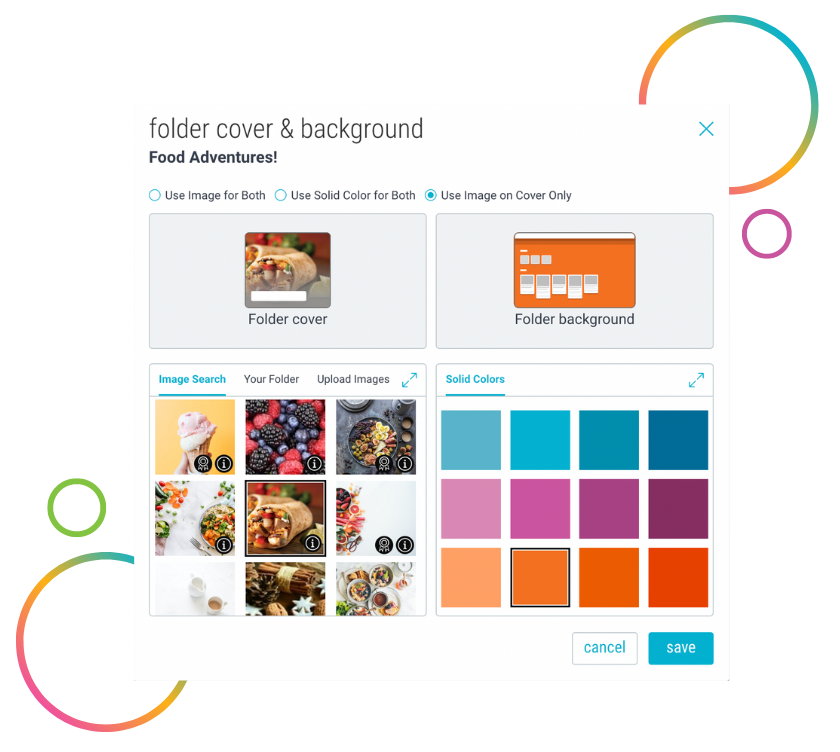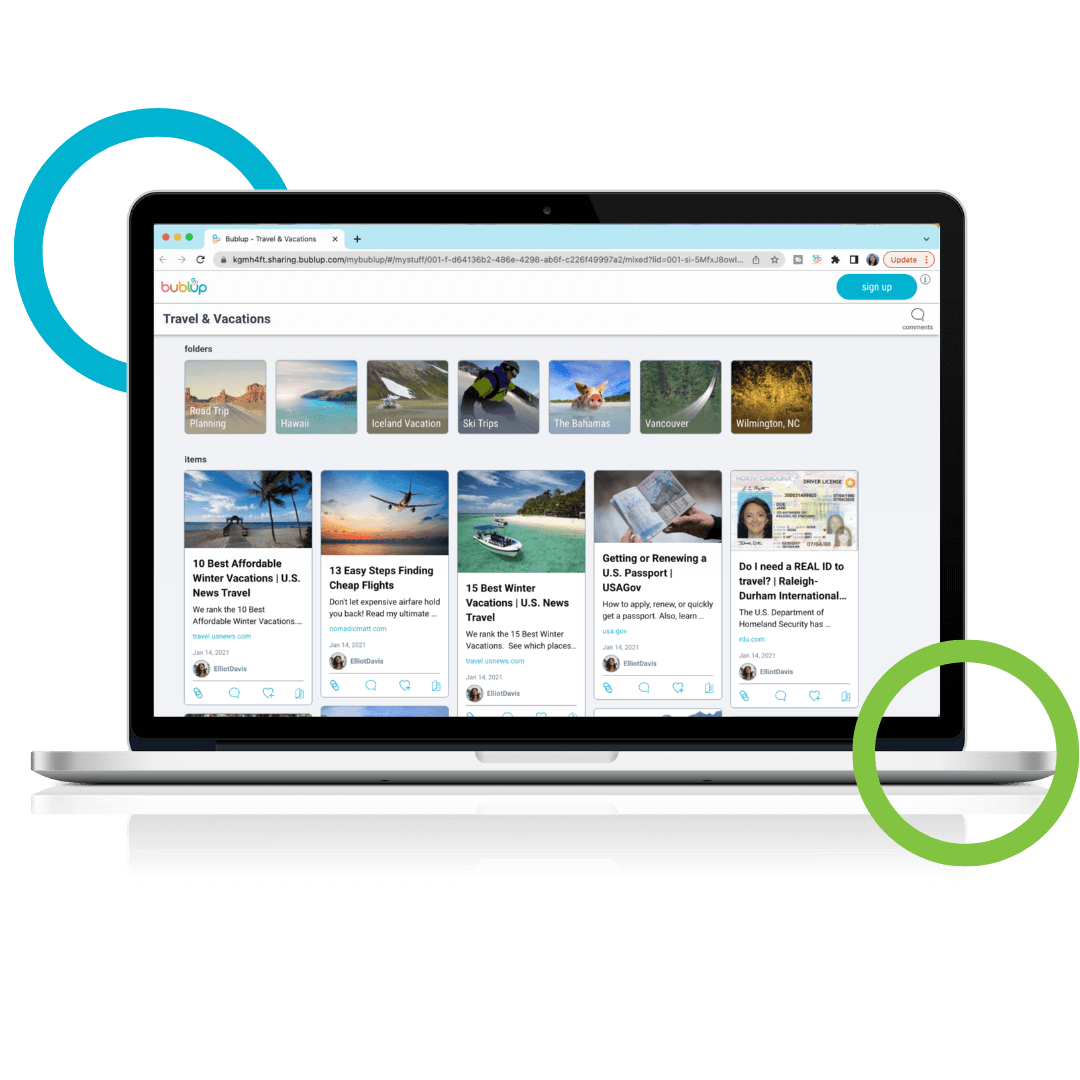Let’s just say, 2022 has been a year! The world started coming back to life, and our engineering, design and marketing teams here at Bublup were hard at work growing the app into an even more powerful tool to help you organize ALL the things! You were hard at work too! In 2022, Bublup users saved 6 million images and videos, 3.5 million links, and 313,000 checklists and notes. That’s almost 10 million items, all in one place!
As we enter into a new year, more eager than ever to create the most powerful tool for you to organize your life with, we’re looking back to see how much we’ve grown. While we enhanced the app in countless ways, there are 10 milestones that we are particularly proud of.
1. Biometric Security
When people use our app to save literally everything from personal documents, to work projects to trip plans, we don’t take the responsibility to keep their things secure lightly. That’s why we implemented bio-data recognition. Now you can use your phone’s security method (fingerprint or facial recognition) to lock and unlock our app!
2. Enhancements To Notes
Notes now autosave as you write them, so you never lose any of those important ideas again! We also introduced notes that automatically locked while one person is editing. Lastly, you can include hyperlinks right within your note for even more superior organization.
3. Upload To Bublup In Bulk
Users can now upload entire folders at once. This is a great way to get started with the app and switch over from your current cloud storage provider. We also added a progress bar for our desktop app, so you can see which files have been uploaded in real-time.
4. Integration With Google Docs
Creating a Google doc, sheet, or slideshow got easier! Users can now create Google items from within Bublup and sync any of their saved Google doc links with one click.
5. Style Customization For Rolls
One of our favorite features, Rolls, got a big style upgrade this year. Users can now edit the fonts, size, and spacing of text in Rolls. Everyone can choose and edit their Roll fonts, with Premium users having access to a larger list of available fonts. Also, every color in a Roll can now be customized. Roll themes still have color palettes to choose from, but users can now also make their own.
6. Light & Dark Mode
We introduced a “light and dark mode” for Bublup. Users can set their app to be permanently light, dark, or just have it follow their system preferences. This was one of our top requested features, and we’re proud it’s now available!
7. Searchable Photo Catalog
Visual organization is what we’re best at! Now users can choose folder cover images from a searchable photo catalog when editing folders. In addition to any pictures that users upload, or any pictures that are in the folder, there are now endless image options to choose from, so the perfect fit is always at users’ fingertips.
8. Ability To Save Right To Home
This is a small enhancement with a HUGE impact! The ability to now save items- checklists, links, photos, docs, etc., right in home and organize them into folders later (if you choose) is a game-changer for productivity and organization on the go!
9. Instant Access To Group Folders For ALL
Users can now instantly share folders with anyone, even if they don’t have a Bublup account. In the past, if you wanted to share folders, you had to create a Group Folder, and the invitee had to sign up for an account to view, but now you can share a link to your folder for them to view instantly (and download too), without an account! This makes sharing folders even easier for everyone!
10. Calendar Reminders
We integrated with Google, Outlook, and other calendars, so users can now create calendar events right from folders and items in Bublup. Never forget about that deadline or event again!
Oh, how we’ve grown in 2022! Whether you’ve been using these great new features that came to life in 2022 or you just learned about them, we encourage you to give them a try. Many of them were features requested by users and are truly organization and productivity game-changers!