Googling, compiling, pitching. Or, more plainly, Saving, Organizing, Sharing. This is what Bublup does, is, and it helps me with these daily research scenarios.
I’m going to break down the process I use every day for performing research.
Before I do, you might be thinking, “Wade, you don’t actually research every day!”
Well, yes, in fact. Yes, I do. We rarely call it research, but that’s exactly what we’re doing any time we Google something. However, it only feels like research when we Google the same topic a bunch of times and end up with tons of browser tabs all surrounding the same subject.
It’s in these messy Googling sprees that I uncover a bunch of resources and think…
“I’ll never keep track of all this.”
“How will I come back to all this later?”
“I need a better system!”
Not to mention all the feedback I get from other people when I’m looking for more information, like messages from friends, links sent in emails, and any other insight I collect along the way.
Once I’ve gathered enough resources, I need to turn this heap of knowledge into something I can use to build my argument and pitch something.
Still don’t think you research daily? I know it sounds weird to call it “research,” but we all do it constantly.
“Where do you want to eat tonight?”
“I’m buying a new camera, but which one is best?”
“What should we do while we’re on vacation in Mexico?”
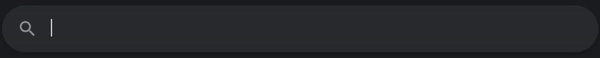
Googling, compiling, pitching. Or, more plainly, Saving, Organizing, Sharing.
This is what Bublup helps me with during these daily research scenarios.
So without further adieu, let’s break my process down into those three components.
SAVE
Once you save some articles into a Bublup folder, Bublup will suggest other articles pertaining to the same topics in that folder.
When I’m Googling my face off and gathering information, I save everything into a folder in Bublup. I use the mobile share feature to save into Bublup without even leaving the browser.
To do this on mobile, tap the share button, choose Bublup, then select the folder you want to share a link to.
On desktop, download the Chrome or Edge extension to share directly into Bublup with one click. This is the fastest way to save all of your research.
Alright so now we’re saving time, check ✅, and reducing work, check ✅, now let’s talk about organizing all that research in Bublup.
ORGANIZE
When I create a folder, I will add a custom cover image to each folder. This can be an image I found on Google Images or even a fun GIF from GIPHY.
Here’s where Bublup really shines! Once you have plenty of resources, you have to be able to come back to them efficiently. Here’s how I build pattern recognition and quick searching into my process.
Let covers be your guide.
When I create a folder, I will add a custom cover image to each folder. This can be an image I found on Google Images or even a fun GIF from GIPHY.
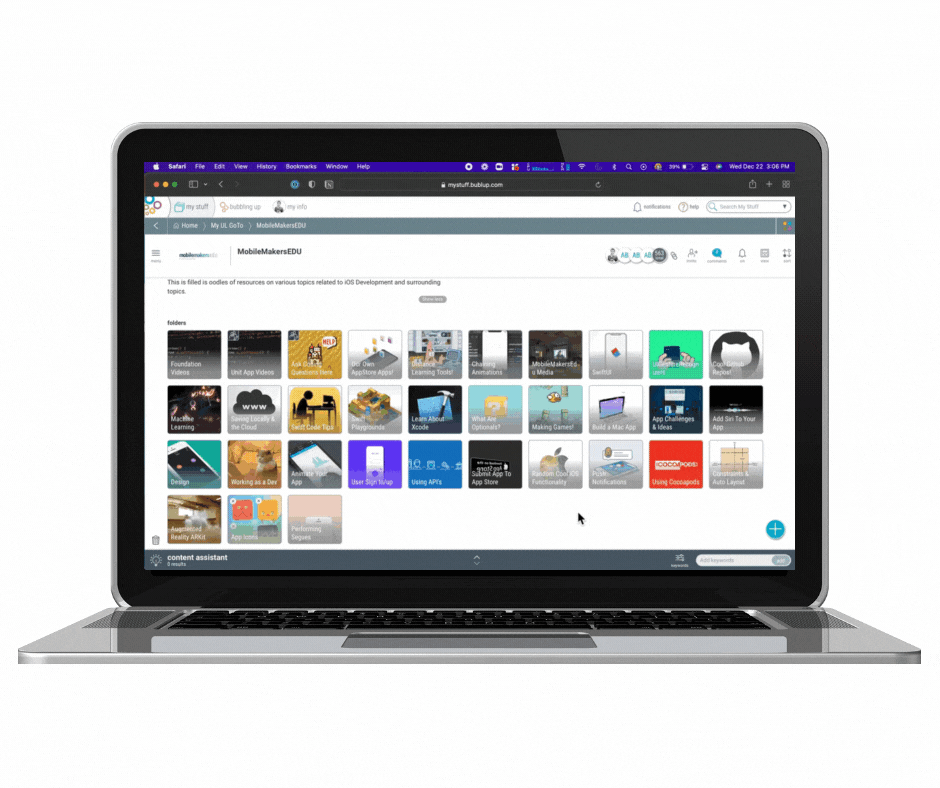
When you save items into your folders, Bublup will pull in an image from whatever article you save. You can also instead choose to customize those thumbnails with internet images or GIFs the same way as folders.
Pro tip: The browser extension lets you add a screenshot of your browser as the thumbnail when saving an article! Score!

See how visual everything is!? I’m a highly visual person, so quickly my brain remembers the images of folders and items, and I can navigate Bublup super fast. I don’t even look at the titles—I can zoom around Bublup just by remembering the images or GIFs of everything.
Try it! It seems so simple, and you’ll be astonished how fast you begin to know exactly where everything is.
You might be wondering how to tag in Bublup. In the description text for items and folders, I’ll add #hashtags. These serve as a tag that I can search for later.
So let’s say I’m researching a spring break Cancun vacation, and I look up a bunch of cool restaurants I want to try. I will add #cancun #food to each of those items or to a Cancun Eats folder itself.
Then in Bublup’s search bar, I’ll search #mexico #food, and those folders and items will show up.
….and then I’ll want tacos.
OK, I have learned a ton in my research phase; I have everything where I can find it again. Now it’s time to present my findings.
It’s time to…Share!
SHARE
What you store in Bublup is private, but that doesn’t mean it’s not collaborative.
Bublup is VERY collaborative. Let me explain.
You can invite people right into your research. Folders become Group Folders when you invite people into them. That’s right—you can open the doors to your knowledge chest right up to friends, family, anyone!
Just pick the folder you want others to see and then tap the invite button. You’ll see a bunch of ways to invite people. I typically use the invite link and share it with anyone I want to invite into the folder with me.
You can even change their permissions level. You can let them view everything only, allow them to add to your folders (think group projects), or even let them edit the whole folder.
As others add things into your Group Folders, you’ll get notifications as well as see the new items appear in your Bubbling Up feed. How’s that for active collaboration!
Once your friends or family are in the folder, you can have contextual conversations right there, either on individual items or in the folder-level chat. It’s mega-handy for keeping shop-talk in the shop where it belongs.
Now, the last secret to my process is to present my findings in a really pretty web page that Bublup calls a Roll. Rolls are the slickest and quickest instant web pages made on the internet. Open the folder with all your research in it, tap on the folder menu button, and then select “Roll an Instant Web Page”. You’ll have a great-looking starting point that you can leave as is or explore the editing options to fine-tune your presented info. Boom!
You get a few options to customize the look and feel, and then voila, you have a web page that you can share with anyone. Think Powerpoint, but much easier to create something pretty that’s not boring!
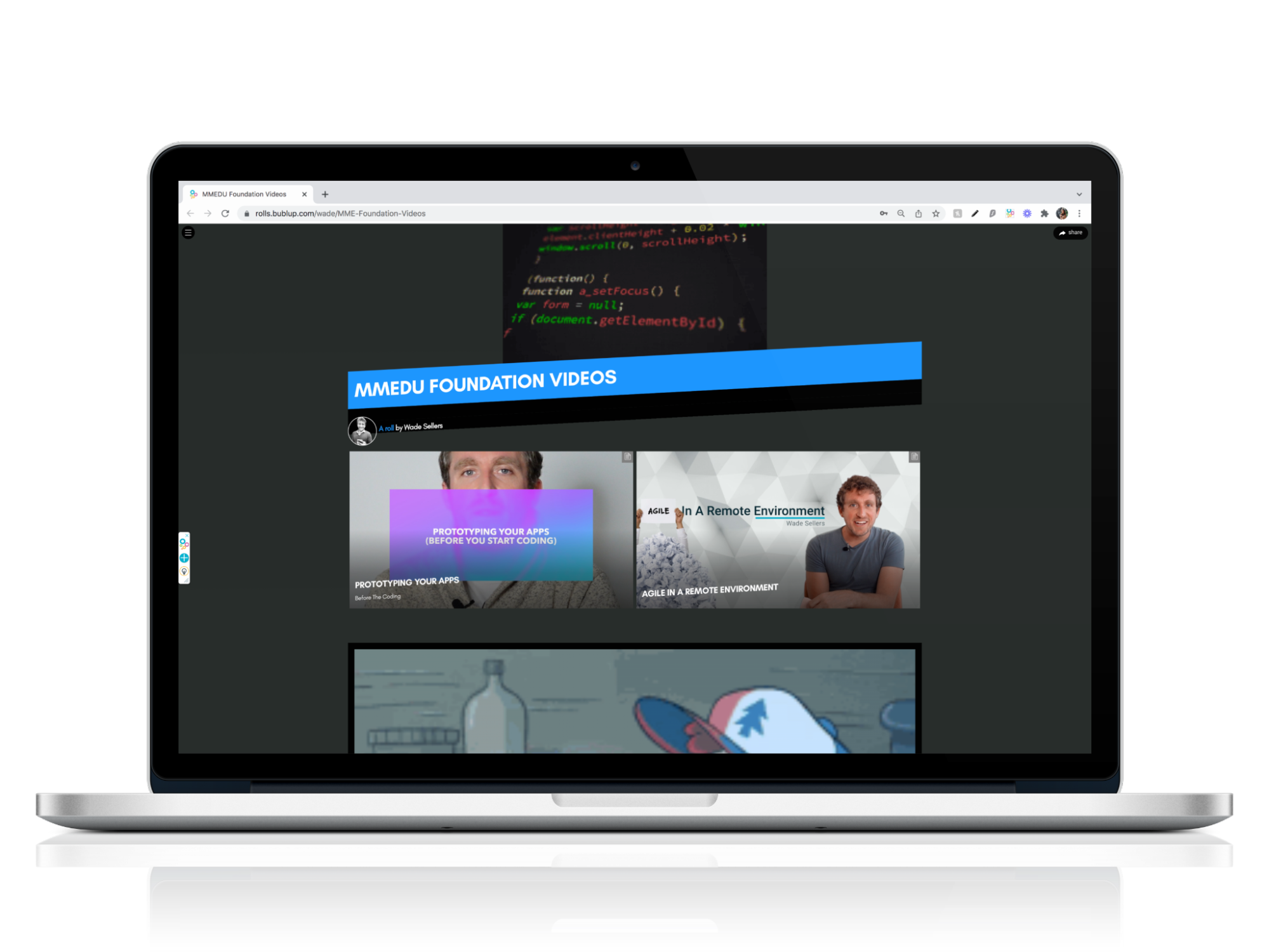
So that’s how Bublup can help you with your research.
Now go forth and research to your heart’s content about everything your mind can fathom, and moving forward, you’ll have a perfect process to Save, Organize, and Share all of your amazing findings.

Wade is Bublup’s product evangelist and lead community manager. He’s been in the mobile app industry in various engineering and management capacities since 2013. Wade also manages an education program that teaches mobile app development coding skills to high school students.












